- Home /
How to wait until an animation is finished.
Hi! i know this question is asked every other week, but i searched the answers database and none of the answers i found were working for me and i didn't want to comment on an old thread so I'll just ask this again, how do i make this wait until the animation is finished?
function Spawn()
{
animation.Play("DIE");
rigidbody.AddForce(Vector3.down * 200);
transform.position = spawn.position;
}
NOTE 1: I've tried putting the second part of the code ( rigidbody.AddForce(Vector3.down * 200); transform.position = spawn.position; )
on a diferent function and then calling that from the unity animation panel but that didn't seem to work either =/
NOTE 2: I'm a noob in unity and javascript so please bare with me ^^
try animation.IsPlaying("animation name") it return true/false. like: if(!animation.IsPlaying("Idel")) { //animation stop } else { //still playing }
Answer by whydoidoit · Mar 29, 2013 at 12:28 AM
In a coroutine based on time:
function Play()
{
animation.Play("clip");
yield WaitForSeconds(animation["clip"].length * animation["clip"].speed);
//Do something when the animation is complete
}
To get an accurate accounting of the animation speed, you need to multiply it by 1/speed. In Unity a speed of 2.0 is twice as fast while a speed of 0.5 is half speed.
$$anonymous$$ultiplying the length of an animation clip by speed won't produce the correct results. 1 second animation clip at speed of 2.0 should only be 0.5 seconds long.
1 * (1 / speed)
Hope this helps clarify for people searching for this
Answer by BeardedManBrent · Mar 28, 2013 at 02:40 AM
I actually had to do this recently for my micro-script I put up on the Unity Asset Store: Animation Caller
However, what you can do for the script you have listed is to use the boolean function:
function Spawn()
{
animation.Play("DIE");
rigidbody.AddForce(Vector3.down * 200);
transform.position = spawn.position;
}
function Update()
{
if (!animation.IsPlaying("DIE"))
{
// The animation is finished
}
}
you can also replace the if statement inside of the update function with just:
function Spawn()
{
animation.Play("DIE");
rigidbody.AddForce(Vector3.down * 200);
transform.position = spawn.position;
}
function Update()
{
if (!animation.isPlaying)
{
// No animations are playing
}
}
but if i put the rest of the respawn code in that if statement, it will executed it whenever the animation is not playing and the player will be always respawning!
Answer by mb28 · Nov 10, 2017 at 07:18 PM
I've got a c# answer for this @captainvera It's using the legacy animation system but this will work in Unity 5.6.
public string[] animClips = new string[2];
public float speed = 2.0f;
private Animation anim;
void Start()
{
anim = GetComponent<Animation>();
}
private void Update()
{
if (Input.GetKeyUp("a"))
{
StartCoroutine(Animate());
}
}
//use a coroutine so we can pause this function and wait for the animation to complete
public IEnumerator Animate()
{
anim[animClips[0]].speed = speed;
anim.Play(animClips[0]);
yield return WaitForAnim(anim[animClips[0]], speed);
}
IEnumerator WaitForAnim(AnimationState animclip, float spd)
{
tempTime = animclip.length * (1 / spd);
yield return new WaitForSeconds(tempTime);
}
Answer by Faihan · Jul 01, 2020 at 02:29 PM
Try this method
void FunctionThatCallsYourAnimation()
{
Animator anim = YourGameObject.GetComponent<Animator>();
anim.Play("YourAnimationClip");
Invoke("ToDoAfterAnimationPlayed",lengthofanimation);
//float lengthofanimation = length of animation * speed of animation
}
void ToDoAfterAnimation()
{
// Code to be executed after Animation is played
}
Your answer

Follow this Question
Related Questions
[SOLVED] Shooting fail (Due to camera setup) 2 Answers
How can I tell Unity to wait to do something until after and animation has finished playing? 1 Answer
[SOLVED] Shooting from Elemental Staff 1 Answer
How to get a animation to play without changing the pozition the gun is in when aming down sights 0 Answers
[Solved] Generating Particles with Attack Animation 1 Answer