- Home /
Rigidbody2D won't stop moving.
I move my gameobject between waypoints/breadcrumbs by alterning its rigidbody2D's velocity like this:
this.rigidbody2D.velocity += acceleration;
this.rigidbody2D.velocity = Vector2.ClampMagnitude(this.rigidbody2D.velocity, this.speed);
Then, when it gets to the last waypoint/breadcrumb I do this:
this.rigidbody2D.velocity = Vector2.zero;
this.rigidbody2D.angularVelocity = 0.0f;
this.rigidbody2D.Sleep();
I've also set sleeping velocity in project's physics properties to 0. Even though I did all of this - my objects still moves at some really small velocity. What should I do to stop it completely?
Is he the child of something else? Also note that by setting sleep velocity to 0 you're basically ensuring that nothing will go to sleep unless you explicitly set it's velocity to 0 and dont have any forces acting on it.
do you using physic material 2d (or physical) for the ground or something? Set physic mat. to: 1 (0 = ice effect, 1 = fast stop effect)
Answer by MrSoad · Oct 20, 2014 at 06:29 PM
Try setting :
rigidbody2D.isKinematic = true;
It is enabled, just like fixedAngle. I also set interpolate to none.
Odd, normally setting this to true will stop an object dead, it should stop the physics engine doing anything with the object...?
Answer by Xavier78 · Dec 12, 2018 at 08:05 AM
I had to set Linear drag to 10 when Body Type is set to Dynamic, on Rogidbody2D.
Your answer

Follow this Question
Related Questions
Do rigidbodies (especially 2d) have limits on their velocities? 1 Answer
Ignore sub-colliders for center of mass in Rigidbody2d? 1 Answer
Slow Down the ball speed in every collesion 1 Answer
increasing knockback of a rigidbody as received damage increases (like super smash) 1 Answer
Unexpected "Jumping" Behavior 0 Answers