- Home /
My PC can't open any sort of script
My pc cant open any sort of script:
by javascript: ERROR
by C# script: it opens but i cant do anything because the whole "paper" is gray
by Boo script: Nothing happens but i get an error from UNITY4.3D =
"unable to open Assets/Scripts/NewBehaviourScript.boo: Check external application preferences"
The funny thing is: I could open C# last time without a problem
Can't open by double-clicking in your Unity Project? Or can't open by double-clicking in Windows explorer (assu$$anonymous$$g your OS is Windows)? What is your OS? Do you really just get the word ERROR on the screen? What application is associated with JS/C# files? $$anonymous$$onoDevelop? Visual Studio? What version of Unity are you using?
Answer by RARoadkill · Nov 25, 2013 at 09:33 PM
I ran into an issue like this before. With me it turned out to be some kind of issue with MonoDevelop.
I went here [MonoDevelop][1] and selected Packages, then downloaded and installed the .NetFramework 4.0 and GTK# for .net2.12.22. That seemed to fixed it. Might give that a shot. Be sure and close out of Unity while you install this stuff to be safe [1]: http://monodevelop.com/Download
Your answer

Follow this Question
Related Questions
how to combine 2 conflicing scripts 1 Answer
read script from onther one ? 2 Answers
Why does this script make my camera upside down? 0 Answers
Problems with scripts 0 Answers
GUI cale and position according to the actual screen resolution. 1 Answer