- Home /
MonoDevelop with Unity 4.1.5f1
MonoDevelop does not work anymore, after I updated Unity. There are already posts on the forums but none did solve it for me. Does anyone have a solution?
This is what MonoDevelop says at Start:
System.EntryPointNotFoundException: Unable to find an entry point named 'gtksharp_list_get_data' in DLL 'glibsharpglue-2'.
at GLib.List.gtksharp_list_get_data(IntPtr l)
at GLib.List.GetData(IntPtr current)
at GLib.ListBase.ListEnumerator.get_Current()
at GLib.ListBase.CopyTo(Array array, Int32 index)
at GLib.Marshaller.ListToArray(ListBase list, Type type)
at GLib.Marshaller.ListPtrToArray(IntPtr list_ptr, Type list_type, Boolean owned, Boolean elements_owned, Type elem_type)
at Gtk.Container.get_Children()
at MonoDevelop.Components.Commands.CommandToolbar.SetEnabled(Boolean enabled) in c:\BuildAgent\work\f07246b5212f7be4\monodevelop\main\src\core\MonoDevelop.Ide\MonoDevelop.Components.Commands\CommandToolbar.cs:line 73
at MonoDevelop.Components.Commands.CommandManager.RegisterCommandBar(ICommandBar commandBar) in c:\BuildAgent\work\f07246b5212f7be4\monodevelop\main\src\core\MonoDevelop.Ide\MonoDevelop.Components.Commands\CommandManager.cs:line 1225
at MonoDevelop.Components.Commands.CommandToolbar..ctor(CommandManager manager, String id, String title) in c:\BuildAgent\work\f07246b5212f7be4\monodevelop\main\src\core\MonoDevelop.Ide\MonoDevelop.Components.Commands\CommandToolbar.cs:line 40
at MonoDevelop.Components.Commands.CommandManager.CreateToolbar(String id, CommandEntrySet entrySet, Object initialTarget) in c:\BuildAgent\work\f07246b5212f7be4\monodevelop\main\src\core\MonoDevelop.Ide\MonoDevelop.Components.Commands\CommandManager.cs:line 496
at MonoDevelop.Components.Commands.CommandManager.CreateToolbar(String id, CommandEntrySet entrySet) in c:\BuildAgent\work\f07246b5212f7be4\monodevelop\main\src\core\MonoDevelop.Ide\MonoDevelop.Components.Commands\CommandManager.cs:line 491
at MonoDevelop.Components.Commands.CommandManager.CreateToolbarSet(String addinPath) in c:\BuildAgent\work\f07246b5212f7be4\monodevelop\main\src\core\MonoDevelop.Ide\MonoDevelop.Components.Commands\CommandManager.cs:line 128
at MonoDevelop.Ide.Gui.DefaultWorkbench.InitializeWorkspace() in c:\BuildAgent\work\f07246b5212f7be4\monodevelop\main\src\core\MonoDevelop.Ide\MonoDevelop.Ide.Gui\DefaultWorkbench.cs:line 271
at MonoDevelop.Ide.Gui.Workbench.Initialize(IProgressMonitor monitor) in c:\BuildAgent\work\f07246b5212f7be4\monodevelop\main\src\core\MonoDevelop.Ide\MonoDevelop.Ide.Gui\Workbench.cs:line 78
at MonoDevelop.Ide.IdeApp.Initialize(IProgressMonitor monitor) in c:\BuildAgent\work\f07246b5212f7be4\monodevelop\main\src\core\MonoDevelop.Ide\MonoDevelop.Ide\Ide.cs:line 171
at MonoDevelop.Ide.IdeStartup.Run(String[] args) in c:\BuildAgent\work\f07246b5212f7be4\monodevelop\main\src\core\MonoDevelop.Ide\MonoDevelop.Ide\IdeStartup.cs:line 242
Answer by Immanuel-Scholz · Jun 28, 2013 at 09:24 PM
I don't have the problem, but from my gut-feeling when looking at the error, I would recommend deinstalling all GTK-version you find in your system. Then reinstalling Unity.
There may be some messup with DLL's and the GAC.
Its a platform independend function library to draw windows and things on the screen. $$anonymous$$any programms that ship on windows and mac/linux use GT$$anonymous$$ to draw their interfaces.
You should find it under your installed programms in your system panel.
Unless GT$$anonymous$$ has multiple entries in Programs/Features, I'm stumped. I uninstalled it, reinstalled Unity, and nothing.
UPDATE: I had to manually reinstall GT$$anonymous$$ from the $$anonymous$$onodevelop site. Now it works.
Answer by Daemon0x0 · Jul 25, 2013 at 01:04 PM
Deinstalling version of GTK# for .net (2.12.10) by Xamarin was helpfully for me. I've got W7 64bit with srvp 1
Answer by Xaon · Aug 08, 2013 at 12:35 PM
Find and download the MonoDelvelop.exe.config file and replace the one in your instalation. Also find and download the glibsharpglue-2.dll file ( http://originaldll.com/file/glibsharpglue-2.dll/31306.html ) and also replace in your instalation. It looks like the library is somehow broken in latest update.
Answer by hubecube_ · Oct 01, 2013 at 11:56 AM
This thread provided the file: http://answers.unity3d.com/questions/534908/monodevelop-failed-to-start.html
The path for glibsharpglue-2.dll is Unity >> MonoDevelop >> bin >> glibsharpglue-2.dll
You should already have a copy of it just not a good one.
Your answer

Follow this Question
Related Questions
How to associate monodevelop with unity3d 4.5.2 ? 1 Answer
Cloud recognition in Vuforia 0 Answers
why my unity3d software can't connect with monodevelop? 0 Answers
Object deformation on activat 0 Answers