- Home /
Unity suddenly stopped working when I pressed play
My error: Invalid editor window UnityEditor.GameView UnityEditor.EditorApplication:Internal_PlaymodeStateChanged()
3 week old comment in response to another person and not me on a Unity forum:
One thing to try is deleting the Unity preferences file. On a Windows, you can find the prefs in C:\Users\USERNAME\AppData\Roaming\Unity\Editor\Pre ferences
After editing a script Unity stopped working on me when I tried to play my game and any of my other games and gave me the above error. Keep in mind it didn't give me a message saying Fix Compiler errors: the three buttons at the top turned blue and the play and pause buttons highlighted as clicked on as well. I tried reinstalling it. I can't find the file the person who quoted the above refers to. It doesn't exist anywhere in my computer and I tried searching for it in multiple ways. Could someone tell me exactly where this file is? In the Unity Folder under the Editor subfolder right? So what in the editor am I looking for? Like I said my computer says this Preference file doesn't exist. Is it because I have the recent 3.1.0something f.4 version instead of the version b4 that? Do I have to delete something specific in my project folders or import something instead? If deleting that file won't work for some reason(ex. if it really doesn't exist for me) what will help? Any help would be really appreciated! Thanks in advance!!!
Side Note: What tends to cause this? All I did was edit a script and try to play the game and then this error came up all of a sudden.
Ok So I figured out what the problem is. It won't let me play the game full screen. I don't understand why this is but whatever. I'll figure it out later. If any1 knows let me...um...know.
Answer by dendrophile · Dec 18, 2010 at 10:12 AM
I added some more info at:
http://forum.unity3d.com/threads/67280-Going-crazy!!!-Unity-not-working-anymore!-Help-plzzzzz
Thanks
Answer by Al-Anselmo · Jan 24, 2011 at 03:10 AM
Just to help to fix the problem faster, quoting andeeee in the forum thread linked above:
One thing to try is deleting the Unity preferences file. On a Mac, this is located at /Library/Preferences/com.unity3d.UnityEditor3.x.plist and on Windows, you can find the prefs in C:\Users\USERNAME\AppData\Roaming\Unity\Editor\Pre ferences
.
Your answer

Follow this Question
Related Questions
How to open an Editor Window by using the MethodInfo.Invoke function ? 1 Answer
Editor windows showing weird noise 0 Answers
Execute editor window scripts when project errors are present 0 Answers
Is there a callback for when a scene gets unloaded in the Editor? 1 Answer
GUI error when using HandleUtility.PickGameObject() 1 Answer