- Home /
All the objects in my script choose the same target.
I have a script that is attached to a prefab, this prefab is spawned in the game world 10 times. The script tells the objects to choose a target with the tag 'Stone' and there are about 400 stones in the world. The thing is, they all choose the exact same stone, how do I make them truly choose a random one?
if(FreeRoam == true)
{
RandomTarget = gameObject.FindWithTag("Stone");
DisFromRTarget = Vector3.Distance(this.transform.position, RandomTarget.transform.position);
transform.LookAt(RandomTarget.transform);
Speed = Walk;
transform.position = Vector3.MoveTowards(transform.position, RandomTarget.transform.position, Speed * Time.deltaTime);
animation.Play("Walk");
}
cheers!
Answer by · Apr 19, 2011 at 10:03 AM
Use GameObject.FindGameObjectsWithTag and then Random.Range using '0' and the length of the GameObject array.
Read through the documentation for both, and if you're still having trouble, let me know and I'll update my answer with further details.
Updated...
if(freeRoam == true)
{
var allStones = GameObject.FindGameObjectsWithTag("Stone");
randomTarget = allStones[Random.Range(0,allStones.length)];
disFromRTarget = Vector3.Distance(this.transform.position, randomTarget.transform.position);
transform.LookAt(randomTarget.transform);
speed = walk;
transform.position = Vector3.MoveTowards(transform.position, randomTarget.transform.position, Speed * Time.deltaTime);
animation.Play("Walk");
}
Gah i'm too tired to wrap my $$anonymous$$d around it, care to give me an example?
Cheers.
Check the updated answer for (untested) code. As a side note, it's standard for variable names to be in lowerCamelCase, and function names are UpperCamelCase
Awesome, thanks. $$anonymous$$akes a lot of sense now that I look at it.
No worries. Please remember to upvote any answers you find helpful, and click the tick if it solved your problem.
Hate to bother you again but it would seem the objects scroll through all the rocks ins$$anonymous$$d of just selecting one and sticking with it.
Answer by FrHaYwOrKs · Apr 19, 2011 at 10:24 AM
Actually just calling you variable "RandomTarget" doesn't make your target random at all! :D
When you call FindWithTag function you get just the first element with that tag (I fought with that function just this morning! :D)
You should first get the whole array of GameObjects with the wanted tag, like this...
var myStones = GameObject.FindGameObjectsWithTag("Stone");
And then for every object which must point to one of those you can choose a random target...
var targetStone;
targetStone = Random.Range(0, myStones.length);
That should do the trick! :)
Yeh I know that variable names have no such effect (not that silly) but I tend to name variables about what I want to happen with them. Thanks for the help.
I was just joking about the variable name, of course! :D
Your answer