- Home /
Lightmapping is Taking more then 100 minutes
I am currently Light mapping my Scene which contains 100's of buildings, paths and Roads. I have started Light mapping 1 hours before and it is taking too much of time .
Any body have any idea about how to speed up this process.
Answer by Augusto Cesar · Jan 09, 2013 at 02:06 PM
Generally, the "Resolution" is what consumes more cpu and takes time to render, then I would recommend putting a small number, like 2 or 3 at most.
If you have a scene with a scale more or less real, this setting should give a good quality.
Also check the documentation page for the lightmaping.
http://docs.unity3d.com/Documentation/Manual/Lightmapping.html
Below is a screen of settings that I usually use, and renders really fast here.
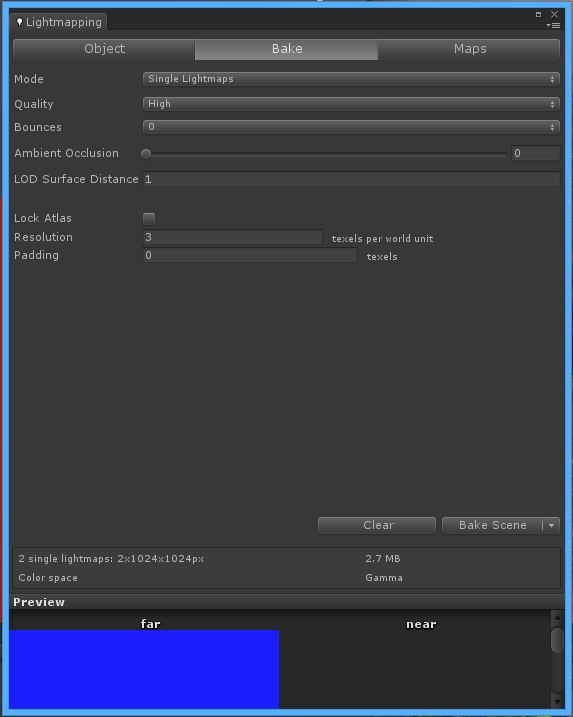
2-3 is really bad, especially for any amount of detail... why would you suggest this? It really depends on what your lightmapping, but 2-3 is never enough, especially at a real scale (aka 1 unit = 1 meter)
Answer by Itinerant · Jan 09, 2013 at 06:31 PM
Also, if your scene is as complex as it sounds, there might not be any way to both simplify it and keep an acceptable level of quality. What it's doing is having to render the entire scene with your chosen levels of resolution, and rendering light takes time. My focus is in architecture, and it's perfectly acceptable to leave a single (non Unity) scene rendering overnight or over the weekend to get a high quality image (especially if the computer isn't top-of-the-line).
So mess with the settings like Augusto suggested, and bake selected on one or a few objects till you're pleased with the quality. Then either accept the possibly huge render times, simplify your scene, or get better hardware :)
Your answer

