- Home /
Unity Free License On Two Seporate Computers
I installed Unity in an... "interesting manner" on a computer (Mac OSX), because I did not have admin privileges. Now it wants me to create a license file... which I also need admin privileges to do. I have Unity (free, not 30 days) on another computer (Windows 7), could I create a "license request file" on that computer, bring the file to the other computer and use this link: https://license.unity3d.com/ then put the license file inside the Unity folder on the computer that needs it?
Thanks!
Let me guess. You work at a large corporation with a bunch of IT red tape where some person that knows nothing about your product holds all the passwords, and they hate their job and you, and it's faster to find a work around than deal with them. Been there done that! ;) Graham is correct, the license file is generated from your computer hardware, so you'll have to get access.
Answer by Graham-Dunnett · Apr 07, 2014 at 06:47 PM
No. You need to create the license request file on the computer you are trying to activate. Just ask whoever is the admin user on the Mac to help you.
Your answer

Follow this Question
Related Questions
A node in a childnode? 1 Answer
Can the Student Liscense of Unity3D Pro be used for.. 2 Answers
What is asset Server client license? 2 Answers
unity license transfere 2 Answers
Unity License problem 1 Answer