- Home /
How to get an EditorWindow to stay on top on a Mac?
In Windows an EditorWindow floats on top of the main Unity window, which makes sense, but on a Mac this isn't the case. This makes EditorWindows much harder to work with on a Mac. I swear I've seen this problem "fixed" numerous times in various Unity release notes, but can't figure out how to fix it myself!
it seems that this is a JUAFUUFU - Just Another Famous Unity Utter Fuck-Up. There's a reason that Unity employees are the most-laughed at people on Earth. The depth of the stupidity, the incompetence, is totally unrivaled in the whole industry. Every single person who works for Unity is: a fool. A moron. Literally brain damaged - like, in school the "retarded" person? The one everyone is kind to because it's not clear they can function in the world. All you can do is laugh.
Answer by kpdisney · Jan 21, 2017 at 01:26 AM
@Alex-Chouls - Not sure if this is helpful since it is no longer 'dockable'- but it DOES keep your EditorWindow on top even when it loses focus:
https://docs.unity3d.com/ScriptReference/EditorWindow.ShowUtility.html
Hope this helps. :) Ken
Answer by numberkruncher · Jun 19, 2013 at 01:29 AM
I just discovered a couple of little tricks which help to workaround this annoying issue:
You can drag and drop from a background window to the focused window using the right mouse button without losing focus.
You can right-click (or
Commandand Left Click) buttons in background windows, again without losing focus.
Also, the problem doesn't occur when running Unity in full screen mode on OS X Lion+ (provided that editor windows are shown after entering full screen mode).
These are all workarounds, it would be really nice if Unity addressed this issue.
Answer by Tetrad · Jun 03, 2011 at 06:17 AM
Have you tried using http://unity3d.com/support/documentation/ScriptReference/EditorWindow.FocusWindowIfItsOpen.html ?
Thanks for the suggestion - that's good to know about - but it's not what I'm looking for. I want EditorWindows to always stay in front of the main Unity window even if they don't have focus. It's pretty standard behaviour, in fact offhand I can't think of any other app that behaves like Unity in this regard, mac or pc... there's got to be a way to do this!
Your answer