- Home /
Make grenade roll out when it leaves hand
I have a working grenade script, but when you throw it, it just instantiates itself out and applies force up, and forward. The problem is, is that it just flies out, and stays in one place while its flying through the air. Is there any way I can make it so it looks more real, and kind of flips through the air or something? I have tried animating it, and every time I throw it, it appears where I recorded the animation.
You've asked 3 questions that could be easily solved just by searching Unity Answers, or just googling it, or even random experimenting, or just thinking about it. Just try looking around next time. Please try not to re-post questions. :(
The reason I'm asking is because I don't even know where to start searching. In fact, the last line I said was "I have tried animating it", which means I am experimenting.
Well, that's good. I am sorry if I had offended. By the way, how did you originally have the grenade be thrown?
Dont worry about it. I should have been more clear. Anyway, I just figured it out. When I tried animating it, I animated the position, and the rotation. I should have only did the rotation. Now it looks fine.
Answer by Meater6 · May 24, 2011 at 09:32 PM
Add a rigidbody for gravity and force. When you throw it, add force upward and forward relative to the person. To make it spin in the air (if that's what you want) add random torque to it. Or just make it rotate constantly, but that won't look that realistic on the ground.
I hope this helps.
Your answer

Follow this Question
Related Questions
3rd Person Throwing Grenade Question 0 Answers
Null reference and GetComponent 1 Answer
Can I make animations snap to a frame? 1 Answer
Animation of throw spear 1 Answer