- Home /
OnCollisionEnter() problems
I have a 'Char' prefab that has a capsule called BottomCollider as a child..it's positioned to slightly extend Char's bottom. I wanted to use it so that whenever your 'feet' (BottomCollider, in other words) hit the floor, you can jump again. The jump script is part of Char, and I wanted to set a boolean named jumpValid to True if you touch something with your BottomCollider.
function OnCollisionEnter()
{
var charObj = GameObject.Find("Char");
var charObjJumpScript = charObj.GetComponent(CharJumpFFR);
charObjJumpScript.jumpValid = true;
print("Collision Detected: Under");
}
So, CharJumpFFR is the script that has everything jump-related in it.
For some reason, it doesn't seem to be doing anything at all. The print doesn't go off, either. I tried adding a Rigidbody to the cubes that I'm touching with BottomCollider, but it doesn't do anything. If I add a Rigidbody to BottomCollider, it will do something, though. Everything works fine there.
If I add a Rigidbody AND the script component with OnCollisionEnter() to a cube that I'm stepping on, however, it will work. So I suppose the only one that gets the OnCollisionEnter is the one with the Rigidbody attached? Why, if this section in the Unity reference "Box Collider" says:
When a collision between two Colliders occurs and if at least one of them has a Rigidbody attached, three collision messages are sent out to the objects attached to them.
Shouldn't both of the involved colliders get these messages sent?
Thanks for any help you could offer!
Answer by GuyTidhar · Aug 01, 2011 at 07:49 AM
You did not implement the correct function. OnCollisionEnter() and OnCollisionEnter(collision : Collision) can both exist and are not the same function (yours is missing an argument). Unity defines OnCollisionEnter(collision : Collision) and not OnCollisionEnter() . Therefor when you define the function OnCollisionEnter() you defined a new function which unity does not call instead of implementing the function unity does call.
function OnCollisionEnter(collision : Collision)
{
var charObj = GameObject.Find("Char");
var charObjJumpScript = charObj.GetComponent(CharJumpFFR);
charObjJumpScript.jumpValid = true;
print("Collision Detected: Under");
}
Thanks! It's working fine now. I removed the BottomCollider because it wasn't really necessary if I could just expose the bottom of the Char and I gave the Char the script.
Glad I could help.
Also note, that you should really consider doing Find and GetComponent calls only once (when possible) and keep the return types in memory.
I see. I'll keep that in $$anonymous$$d and change the code. Thanks again! :)
I changed the code to this:
var charObj:GameObject = GameObject.Find("Char"); var charObjJumpScript = charObj.GetComponent(CharJumpFFR); function OnCollisionEnter(collision:Collision) {
charObjJumpScript.jumpValid = true;
Debug.Log("Collision Detected: Under");
}
but now it comes up with these errors:
UnityEngine.GameObject:Find(String)
and...:
ArgumentException: Find can only be called from the main thread. Constructors and field initializers will be executed from the loading thread when loading a scene. Don't use this function in the constructor or field initializers, ins$$anonymous$$d move initialization code to the Awake or Start function.
and...:
UnityException: You are not allowed to call this function when declaring a variable. $$anonymous$$ove it to the line after without a variable declaration. If you are using C# don't use this function in the constructor or field initializers, Ins$$anonymous$$d move initialization to the Awake or Start function.
Why isn't it letting me call that function? Do I have to call it inside OnCollisionEnter?
Your answer