- Home /
Edges on Transparent GUI - Still not working
Ok, I am getting black edges around by imported image that has been set as a GUI texture. I've searched the forums and online several times, finding and following this link: forum.unity3d.com/threads/2181-Photoshop-how-to-perfect-fringeless-alpha-perfect-edgelines
I did all the directions from this post, saved it as a .tga, and imported it. Now, most of the black lines are gone, but there is still a little sliver.....it's annoying. 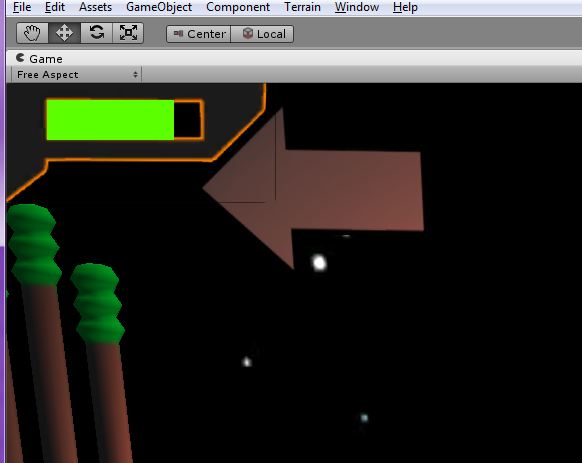
\What am I doing wrong?
It look like you have a clampling-issue, have you set the import to GUI?
Answer by psycocrusher · Mar 30, 2013 at 12:27 AM
Pixels of the image must match the Height and Width of the guiTexture and the compression to "true color" or 16 bits for better resolution.
Your answer

Follow this Question
Related Questions
How to make a GUI that isnt alpha transparent? 1 Answer
How to draw a transparent texture in GUI? 4 Answers
How to get rid of dark line on the edge of transparent pixels? 2 Answers
Movie GUI Texture Alpha? 1 Answer
Alpha cutoff for a GUI Texture? 2 Answers