- Home /
Un-rendering/rendering animating + scaling + GUI Texture + sound effect?
Hello again.
I really love this community. I am asking lots of questions lately, though I hope when I learn more, I will be more beneficial by answering other people's more complex questions, past simpler ones at the moment.
Anyways, here is my question.
I want to make a simple thing over my game that says "Start!" or "Go!" or "Too bad..." or "Game Over!". But I want it to Come down from the top of the screen big, then scale itself down just above the center of the screen, make a bang sound, then stay there for a given amount of time then disappear (or "reset" by un-rendering itself, then going back to the start). Basically this is the equivalent of a cut out piece of paper with text falling and landing on the ground/table, or the level.
Is there any simple way to do this? Would Unity's animation system work for GUI textures?
Thank you! Any advice would be appreciated!
Happy 2011!
-Keavon
Answer by Thom Denick · Jan 02, 2011 at 10:32 PM
Hi Keavon,
The animation system would work for this, however instead of using the GUI system, I would recommend using a 3D text prefab that you instantiate and the play an animation.
As for the actual letters themselves I would use 3D Text over the GUI Text as you can do more interesting scaling and motion effects. You can certainly use the GUI Text, but you won't be able to do anything in three dimensions.
If you want to make some really interesting effects, I would recommend creating letters in 3DStudio Max or Maya (or any other 3D Program.) This will allow you to give the letters some depth and do cool things like knocking the letters over or allowing them to land within your game (and even physically interact with the level objects.)
Here is a link to the Animation System tutorials: http://lesterbanks.com/2010/05/unity-3d-animation-tutorials/
Smorpheus, thank you very much for your detailed answer. I actually want it to be 2, and just overlayed on the top. I have made the text in Photoshop, and have animated it successfully. $$anonymous$$y only problem is making it disappear now. I think I will ask a separate question on a script to do this. Thanks!
Hello again. I have actually decided to display it on an ingame monitor to the side, but I did get it to animate, just not disappear. I thank you though.
Your answer

Follow this Question
Related Questions
GUIUtiliy.RotateAroundPivot() doesn't work 0 Answers
Cooldown indication, transparent rotating texture 1 Answer
Path Trigger Animation 1 Answer
How to change Texture of a character and keep animations 1 Answer
OnGui Function help 1 Answer