- Home /
Unity Player Crashing On Windows Startup
I need to have a Unity player boot automatically in Windows Vista as soon as the computer is turned on. However, the player keeps crashing if the computer was started from a cold boot. Restart works fine.
I know this is kind of obscure and probably no one has tried to do this before, but does anyone have any ideas about what's causing the crash and a possible workaround for it? I'm currently using Vista's Startup folder to get the executable to run.
EDIT: Here's the Log file as requested - link text
Posting the log file that gets generated will probably narrow down the issue. See http://unity3d.com/support/documentation/$$anonymous$$anual/Log%20Files.html for log file locations.
Answer by RZer0S · Feb 28, 2015 at 02:34 AM
Hello there, I'm having the same issue with Windows Server 2012, i think its in general in Windows that it fails to boot at startup using (GPEDIT.MSC) for that. it runs fine when i set it up for running at Log-In, but I need it to run at START-UP, since I'm using AWS EC2 to run some windows Servers that contain an application that works fine launched at startup, but when i try to run a Unity game, it gets to the Process log in windows task manager but its frozen. They both run under SYSTEM (user) since the EC2 instances don't have a Logged-In User.
I've been trying several ways to achieve this with no luck at all. from launching it from a BAT, another program that's running already as system also, under with special permissions ("runas") nothing so far, The game LAUCNHES but gets frozen, as simple as it is. (I test everything with a DataBase running online, which applications get to run and which don't)
Last thing that comes into my min to try its Powershell...
If anyone has a way please please let us know, I would really and gratefully appreciate this.
Your answer

Follow this Question
Related Questions
Unity Crashes while Loading the AngryBots Demo 1 Answer
Unity Crashes Startup/Saving Scene 0 Answers
[Help]Project crash after startup 0 Answers
Unity crash at startup... 4 Answers