- Home /
How do you implement UIToolkit into your own project?
I've been working on making a game for mobile devices on unity, and wanted to use the UIToolkit from prime31 to have optimized input. I followed the written instructions, the problem is, when I want to drag the script, unity comes up with an error basically saying that the script must compile before I can drag it over to my empty. For anyone familiar with UIToolkit, which files do I have to import into my project in order to make work? Thanks in advance :D
I havn't used UIToolkit in a long time, but you import everything in the package. There are classes that depend on other classes.
In future, please provide the error messages.
Double-click on an error message, and it will take you to the line in script that is causing the error.
The problem is just that the game is for mobile devices, and if I import the whole package it is 30mb big, so it eats up a lot of space, I just need to find out the essential scripts necessary in order to make it work as whole...
Answer by AlucardJay · Jul 20, 2013 at 03:16 PM
Here is a screenshot of all the UIToolkit elements I imported (210KB) :
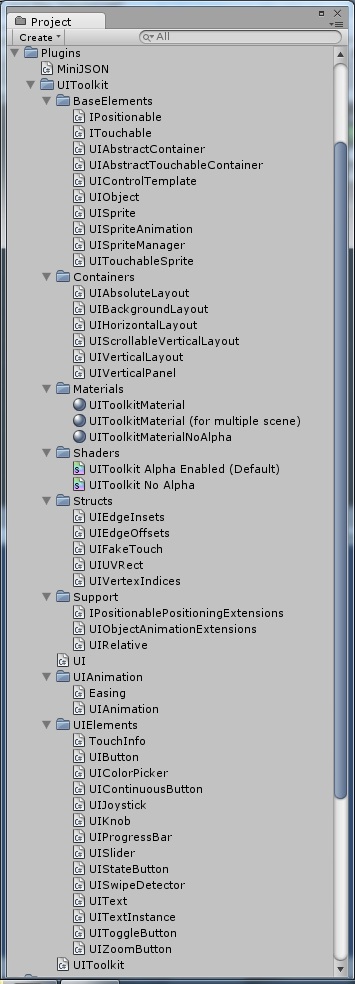
Again, this was a long time ago, so there may be some different files, just include all the folders I have here, and see if that works.
Wow, thanks a lot, it works now. It really was simpler than I thought! Really appreciate the help :D
@lagidigul3ll - if your question is answered, please click the checkmark next to the answer to close it out. Thanks.
Your answer