- Home /
Multiple Animated Objects Causing Lag!
I'm working on a tower defense game and in the higher level waves there are about 50 animated enemies and they're causing a lot of lag in my game. I turned the mesh compression to high but didn't work. Do someone know anything about 3d models compression and this stuff? Thank you.
It is probably art related but it could be also script related (inefficient pathfinding, ai routines?)
$$anonymous$$esh compression will not reduce polycount but rather filesize.
For starters press the 'stats' button in the game window and let us know the tri count.
You mean something about the animations? There is a rigidbody movimentation on the enemies.
If you have Unity Pro (perhaps a free trial which is still active?) then you can use the profiler (Window->Profiler or CTRL+7) to pinpoint the exact code or object that takes a long time to execute / render.
I discoverIed what was causing the lag. It was my spot lighs. When I took them off the game was ok. Thank
you anyway
Your answer

Follow this Question
Related Questions
Reduce Lag When Loading Multiple Animations 0 Answers
Animation clip skipping keyframes when FPS drop? 0 Answers
Mesh.CreateVBO function in Android 0 Answers
Lag type issue? 1 Answer
Lag in animation at first playing 1 Answer