- Home /
Why won't my animator tab show anything in Unity 4 for PC?
I've been searching up and down UnityAnswers and have been unable to find anyone with my particular issue. I started using Unity 3.5 right before Unity 4 came out, so I was originally working on a scene in 3.5, upgraded to 4, and everything seemed to work perfectly. The only things in my scene that are animated is the color values, or rather the brightness values of several light sources emanating from fireplace 3D models. The animations that I created in 3.5 are running perfectly in 4, exactly as I had made them function in the animator tab in 3.5, but now I want to tweak them. I am unable to do so because no matter what object I click on in my scene, the animator tab shows absolutely nothing.
I mean, I can't animate anything, nothing shows up, but you can see in the inspector that it has kept track of my "Fire" animation. Does anyone have any ideas?
-Mike P.
Oh, thanks for the screenshot. It REALLY helped me understand the issue.
Answer by Hyperion · Jan 06, 2013 at 01:02 AM
Simple answer:
First of all, you have to go to Assets-> Create-> Animator Controller.
This allows you to drag in animations and stuff. Go to this link to see how to use the animator controller (if you don't know how to):
http://www.youtube.com/watch?v=Xx21y9eJq1U
Hope this helps,
Hyperion
Hyperion, thank you very much. No one mentioned actually doing this step and it was left out of the tutorial. You saved my bacon aswell
Answer by MikePatterson · Jan 06, 2013 at 02:12 AM
Thanks, I'm surprised this was the issue seeing how I'm not using Mecanim at all, and this controller was not necessary with 3.5. Why is this necessary in 4 when I'm not using Mecanim?
Oh, thanks for the screenshot. It REALLY helped me understand the issue.
...Unnecessary sarcasm duly noted.
$$anonymous$$y friend, I was actually serious. That screenshot helped a lot. No sarcasm. Otherwise, I didn't understand what you meant by having nothing in the animator tab (actually, it's a window). Ask if you have anymore questions. By the way, are you using Unity JavaScript or C#?
Oh, and it's necessary in U4 because the State$$anonymous$$achine is still available even if you aren't using a humanoid model (comes with $$anonymous$$ecanim).
Your answer