- Home /
how to make a simple main menu? ( Y/N )
how to make a simple main menu?
how to create a menu using the keyboard does not use a mouse?
if player death, camera automatically move to a place where there is an inscription (Play Again) (Y / N) if the player wants to play again he should press the button (y / yes) if not (n / no)
Y = Restart game
N = Exit game
Can you give me a script for it? how do I make it? and where I should put it?
I need script for that ... Help me ... Need help ..
sorry my bad english
I'am newbie
Answer by Vonni · Jan 05, 2013 at 08:40 AM
This should help :) Put this on any object, but you would have to add some thing for this script to make sense.
pragma strict
var isDead : boolean = true;
function OnGUI(){
if(!isDead)
return;
GUI.Box(Rect(0,0,Screen.width,Screen.height), "");
GUI.Label(Rect((Screen.width/2)-100, (Screen.height/2)-25, 200,50), "Play Again? (Y/N)");
if(Input.GetKeyDown(KeyCode.Y)){
Debug.Log("You chose to play again!");
isDead = false;
}
else if(Input.GetKeyDown(KeyCode.N)){
Debug.Log("You chose to quit!");
Application.Quit();
}
}
Your answer

Follow this Question
Related Questions
Best practices for ending a game / dying / restarting 0 Answers
Menu button in game isn't working 0 Answers
i need to know how to make a menu 0 Answers
Keyboard shortcuts Ctrl+Alt in [MenuItem] are Ctrl+Alt+Shift suddenly 1 Answer
Restart Problem 1 Answer