- Home /
Input manager is conflicted, help?
I have set up mouse x and mouse y for keyboard. Then another set of mouse X and mouse Y for xbox 360 controller, they all work, but when not doing anything, the camera drifts down/sideways on its own... :(
Umm, how is your character setup and now do you deter$$anonymous$$e that some how it's the Input settings that are automagically moving your camera without any input? Is your camera on a slope? Are you using physics on the camera? If you are, then yeah, it may slide. If there is a script for your input, post it, perhaps there is something odd in an update statement that isn't constrained with logic.
Example of a simple mistake like that, sometimes people don't use curly braces when defining an if statement/block, this is nice and up to the user when the if/else statement has single instructions, however people will forget when they want more then one line of execution after an if statement and don't placed opening/closing curly braces around the two lines of code for execution, this means the second will most likely always execute when it wasn't intended. Please provide more information.
Sounds like the controller needs calibrating, or you could increase the dead zone.
Yeah i noticed the other post. Did you setup everything within the input manager as was on the community wiki? particularly the sensitivity? If you ever look at the output from the analog sticks on a ps2/3/xbox 360 controller, they are always kinda twitching, i'm pretty sure the sensitivity will help not take slight creep from the sticks even as you are not touching them.
What results do you get if you use this script and nothing else, set the dead zone to 0, and don't touch the analog stick? (And set Horizontal and Vertical to the appropriate joystick axes in the input manager, of course.)
function Update () {
Debug.Log (Input.GetAxis("Horizontal") + " " + Input.GetAxis("Vertical"));
}
I took the input manager from unity wiki community and swapped out what I had, works now. I must have had something screwed up, but I don't know what it was. Thanks for the help though everyone. Setting up this controller is a headache for sure..
Your answer