- Home /
Why isn't this working?
Hello, I am wanting to have a timer in my game so I've looked around for a script to do so. I found this-
#pragma strict
// TIMER counting DOWN
var timer : float = 0.0;
var timerMax : float = 30.0;
function Start()
{
timer = timerMax ;
}
function Update()
{
timer -= Time.deltaTime;
if (timer < 0)
{
Debug.Log("timer Zero reached !");
// reset timer
timer = timerMax;
}
}
In the post the person had said to attach it to a GUI text. I tried to see if it would work on the new UI text but the text doesn't show the time. Do I need to convert something or? Also I am quite new to Unity. All help is appreciated.
Answer by toddisarockstar · Feb 08, 2015 at 02:59 AM
try declairing your max variable at the top like this instead:
var timerMax:float;
timerMax=30;
Answer by RayJr · Feb 08, 2015 at 02:13 PM
Maybe take a look at this. Here's my code for my clock. I used GUI Text at first but didn't like how it worked (Does anybody really?) so switched to a text mesh and now its very easy to work with.
The code is for a 12 hour clock with am and pm, but can easily be modified for any sort of timer/clock.
Enjoy
int hours;
public int hours24;
public float minutes;
public int iMinutes;
string fMinutes;
string ampm;
TextMesh clockText;
void Start () {
clockText = GetComponent<TextMesh> ();
hours = 12;
hours24 = 12;
minutes = 01;
ampm = "pm";
}
void Update () {
// Build Time. Default is one minute per second.
minutes += Time.deltaTime;
iMinutes = (int) minutes ;
fMinutes = iMinutes.ToString("D2");
if (iMinutes >= 60)
{
if (hours == 12)
{
hours = 0;
}
if (hours == 11)
{
if (ampm == "am")
ampm = "pm";
else
ampm = "am";
}
if (hours24 == 23)
hours24 = 0;
hours += 1;
hours24 += 1;
iMinutes = 0;
minutes = 0;
}
clockText.text = hours + ":" + fMinutes + " " + ampm;
}
Your answer