- Home /
Downloading asset bundle leads to iOS App rejection by Apple
We are developing an App including several different games. Some of the InApp games need to be downloaded before playing to reduce the size of the App. The downloaded data are scene asset bundles. After publishing several versions of the App, Apple rejected the last update since they believe, that we are downloading code. We explained that we are using Unity asset bundle and that it only includes media data. But Apple says that they are unable to confirm that the downloaded assets are strictly game media files. How can we prove that we are only downloading media assets, or is there a general problem with asset bundles and the Apple guideline 2.5.2?
We're having the same issue with Apple rejecting our binary. They just suggested to "bake-in" all the needed assets within the submitted binary. Which we would in the first place if not because of their data download limit.
Answer by kaarloew · Jan 10, 2019 at 10:58 AM
One should be able to download asset bundle to computer and extract it. After that it should be easy to figure out that no runnable binary code is inside of those asset bundles. But it is entirely different thing to get general app reviewer to do that.
I would personally escalate this up to Apple's chain.
Answer by digitalmkt · May 08, 2019 at 02:08 PM
It happen once and I explained. They accepted and the app is ready for sale.
Your answer