- Home /
Unity 4 shader error
Hey guys, I am currently working on a bunch of shaders and there is one thing I have not been able to work out. When dealing with directional lights I use:
float3 directionalPos = mul(_World2Object, _WorldSpaceLightPos0).xyz;
output.lightDirection = mul(rotation, directionalPos);
and when using point lights: float3 pointPos = float3(_WorldSpaceLightPos0 - mul(_Object2World, input.vertex).xyz); output.lightDirection = mul(rotation, pointPos);
This works perfectly fine on my netbook which is locked to shader model 1, but on my main computer the point lights throw the errors:
Shader warning in 'Custom/normalTest': Program 'vert', incorrect number of arguments to numeric-type constructor (compiling for d3d11) at line 33 Shader warning in 'Custom/normalTest': No subshaders can run on this graphics card
Removing mul(_Object2World, input.vertex).xyz); removed the problem but then my point lights will not work.
I've spent a good few days trying to solve this and am a little lost, Does anyone have any idea as to the problem? or if you have a sample non surface shader that works with dx11 mode I can figure it out from there.
Much appreciated, here is the the current testing code:
Shader "Custom/normalTest" {
Properties {
_MainTex ("Base (RGB)", 2D) = "white" {}
_BumpMap ("Bump", 2D) = "bump" {}
_Color ("Diffuse Material Color", Color) = (1,1,1,1)
}
SubShader {
Tags { "RenderType"="Opaque" }
LOD 200
Pass {
Tags { "LightMode" = "ForwardBase" } //for first light
CGPROGRAM
#pragma vertex vert
#pragma fragment frag
uniform float4 _Color;
uniform float4 _LightColor0; //only variable not built in
sampler2D _MainTex;
sampler2D _BumpMap;
float4 _MainTex_ST; //_ST for tiling
float4 _BumpMap_ST;
struct vertexInput
{
float4 vertex : POSITION;
float3 normal : NORMAL;
float4 texcoord : TEXCOORD0;
float4 tangent : TANGENT;
};
struct vertexOutput
{
float4 pos : POSITION;
float4 tex : TEXCOORD0;
float4 posWorld : TEXCOORD2;
float3 lightDirection : TEXCOORD3;
};
vertexOutput vert (vertexInput input)
{
vertexOutput output;
float3 binormal = cross( input.normal, input.tangent.xyz ) * input.tangent.w; //calculate binormal (perpendicular to tangent)
float3x3 rotation = float3x3( input.tangent.xyz, binormal, input.normal ); //convert objectspace to screenspace
float3 directionalPos = mul(_World2Object, _WorldSpaceLightPos0).xyz; //object space position of dir light
//comment out this line for working shader, but require for point lights
float3 pointPos = float3(_WorldSpaceLightPos0 - mul(_Object2World, input.vertex).xyz);//object space position of point light
//lerp commented out for working shader
//float3 objSpaceLightPos = float3(lerp(directionalPos.xyz,pointPos.xyz,_WorldSpaceLightPos0.w));//determine which light to use (directional.w=0)
output.lightDirection = mul(rotation, pointPos); //pointPos for point, directionalPos for directional lights
output.pos = mul( UNITY_MATRIX_MVP, input.vertex);
output.tex = input.texcoord;
return output;
}
float4 frag(vertexOutput input) : COLOR
{
float4 c = tex2D (_MainTex, _MainTex_ST.xy * input.tex.xy + _MainTex_ST.zw);
float4 n = tex2D (_BumpMap, _BumpMap_ST.xy * input.tex.xy + _BumpMap_ST.zw);
fixed3 unpackedNormal;
unpackedNormal.xy = n.wy * 2 - 1;
unpackedNormal.z = sqrt(1 - unpackedNormal.x*unpackedNormal.x - unpackedNormal.y * unpackedNormal.y);
float3 lightColor = UNITY_LIGHTMODEL_AMBIENT.xyz;
float diff = saturate (dot (unpackedNormal, normalize(input.lightDirection)));
lightColor += _LightColor0.rgb * (diff);
c.rgb = lightColor * c.rgb * 2;
return c;
}
ENDCG
}
}
//FallBack "Diffuse"
}
Thanks for any assistance :)
Answer by cgcookie · Jan 05, 2013 at 05:11 AM
incorrect number of arguments to numeric-type constructor This means that you are converting from float4 to float3 without specifying which variables to keep. For example: float3(_WorldSpaceLightPos0.xyz) will work because we tell unity to drop the w component. It's something that comes up when writing shaders for directX 11 Also make sure you update to the latest version of unity.
Your answer

Follow this Question
Related Questions
How To Replicate the Untitled Goose Game Art Style? 0 Answers
Inverted Normals in Player, correct in Editor? 1 Answer
How can I add lighting to curved shader? 0 Answers
Creating a lighting shader 0 Answers