- Home /
How to move Unity windows between Spaces [Mac]
Hey, I'm a mac user and it would be really handy to move just the "Game" window to another Space (Virtual desktop), so when I hit "Play" I would be taken to another Space. I can guess that it's probably because the Unity windows are visible for the system as just one window, but would it be possible either to get a differently compiled version of Unity or some kind of window manager that would brake apart those windows into perhaps separate processes?
Answer by Scribe · Mar 27, 2011 at 09:37 AM
Drag the tab called Game until it makes a window rather than another tab in the unity window, then whilst holding the edge of the window NOT the tab switch to a new space.
This will take the game window with you and when you press play you switch spaces however to pause you have to switch back manually but not that hard with shortcuts
Hope this helps
Okay it works, but I had to try harder ;] You need to have the window in "hand" and then manually change the Space using ^ + arrow shortcut. $$anonymous$$oving it to the edge does nothing and that was the reason why I asked.
glad you got it to work and thanks for accepting my answer :)
Your answer