- Home /
Set particle emitter direction
I'm planning to use particles to create my game skills visual effect, but I'm having a problem to rotate it, how can I set the emitter to emit in the direction where my character is looking? (my character is a capsule)
I tried rotating the emitter object but it doesn't work.
Thanks in advance and sorry my bad english
Answer by Owen-Reynolds · Jul 17, 2013 at 03:13 AM
In the old "Ellipsoid" system, to have it turn with you, set LOCAL velocities for everything. Keep world velocity (just above local) at all 0's. But sometimes setting world Y is better for gravity or steam (leave local Y at 0.) Unfortunately Force (in ParticleAnimator) is always World, but you usually only want that for move gravity/steam, so it works out.
thanks, you said old, so the particle system is the new system?
The new "Shuriken" system is the particleSystem component. The original one (EllipsoidEmiiter, particleAnimator, particleRenderer) is renamed "Legacy particles" in 4.0.
But, Shuriken seems to be just a more "artist friendly" rewrite. 95% the same functionality and not a superset.
Answer by MrNahuel · Jul 17, 2013 at 12:53 AM
well.. first select him.. then go to the emiters shape menu and rotate him.. its easy!
thanks but I'm using Elipsoid Particle Emitter + Particle Animator + Particle Renderer and none of them have shape menu, and if I rotate this object (that have the 3 components) it only emit once before turning back to emit in initial position (with no rotation)
Your answer

Follow this Question
Related Questions
Billboard along single axis maintain control over x and z axes 0 Answers
Billboard Particles Orienting to User in VR 1 Answer
Shoot particles like motorcycle roost... 0 Answers
How to change particles' view? 2 Answers
Particle Emitter Deprecated 1 Answer