- Home /
build crashes
So I made this prototype game and it works just fine in the editor, but I cannot run the builds on my other computer. Basically i check the scene in the build options, select windows and then build 32 and 64 bit builds. Transfer them via my external harddrive and try to run them on the other computer.
I the run the 64 bit build on the computer and I get the "file.exe has stopped working", and references to some files in my temp folder. This is problematic as I need to send an executable version of the game to another person so I need it to work on other computers.
Anyone know what I can do to get it working? Thanks.
Answer by ExTheSea · Nov 25, 2012 at 06:44 PM
If you build your game you should get a .exe and a folder with the same name as the build + _Data. The .exe File needs the _Data folder in the same path/in the same folder to work. If you only copy the .exe to the other compoter it can not work.
Your answer

Follow this Question
Related Questions
Unity crashes on building project 2 Answers
How to force my *.exe to crash 1 Answer
Distribute terrain in zones 3 Answers
Build Crashes in Windows 8 but not in Windows 10 1 Answer
Windows crash report after closing 0 Answers