- Home /
Unity Web Player Download
We noticed today that https://unity3d.com/webplayer now redirects to the Unity home page (https://unity3d.com).
Has the web player been intentionally removed from the website? We have users that use IE11 and the Unity Web Player still and they are now having issues.
After installing the Unity Web Player, the app starts to load and then prompts them to run UnityWebPlayerUpdate.exe. Running this file gives a "Failed to update Unity Web Player" message.
The error details say:
A newer version of Unity Web Player is required, but the auto-update failed. Failed to apply auto-update. Please install manually.
If I click the Install Manually button, I am taken to the Unity home page (https://unity3d.com).
Is there a way for users to still install the web player?
Thanks!
Answer by LilGames · Oct 04, 2017 at 03:24 PM
It's time to give up on the web player. It was marked for deprecation two years ago.
But to give you a more helpful answer, you could maybe direct users to an "unoffical" source, such as this one: https://unity-web-player.en.softonic.com/
cannot vouch for the safety of that particular link and the contents you download from there.
Answer by Schubkraft · Oct 04, 2017 at 06:13 PM
Hey, while the webplayer is indeed no longer supported the site will come back so people can continue downloading the plugin.
Sorry for the inconvenience.
Answer by archieval23 · Oct 04, 2017 at 06:16 PM
Can you help me guys with my problem? thanks pls help me .. my problem is after i build my project in my Android Phone, the scene that i manage and include in the scene not updating. why it is happening even There is no error in my project
Your answer