- Home /
Do realtime reflection probes and precomputed GI work on iOS in Unity 5?
Seems they don't from my tests but just to double check. My setup is made up of a few objects marked as static, all sharing a standard shader material with some emissive color, GI set only to precompute and a realtime reflection probe (set to render on every frame) attached to the player, which is the object that moves and passes near the emissive objects. The player has a metallic material, also standard shader-based.
In the editor, this generates reflections on the player as it passes near an emissive object, as you'd expect.
On iOS, the player looks dull, very dark, and no reflections appear on its surface.
I also tried setting instead the probe to Custom and tell it to render from within a script, since I can't just pre-bake the probes, because the static objects are brought in at runtime. This doesn't seem to work either: the probe doesn't seem to render anything.
Any ideas?
Answer by KEngelstoft · Jul 02, 2015 at 03:08 PM
Hi! Reflection Probes does work on mobile, you have to enable them in Edit -> Project Settings -> Quality. The default for the 'Simple' level is no realtime reflection probes, so you have to choose 'Good' or higher.
@$$anonymous$$Engelstoft I can't access the FogBuz site. Is it supposed to me my same usr/pwd as for Unity answers? In any case, I did another test, setting the probe to realtime / update via script and neither does that work on iOS (not sure Android). So yeah, they look broken to me. BTW, do you work at Unity? If so, I have a couple other questions / concerns about things that I'm not really sure are working (i.e. async resources loading). Should I just file bugs from the editor? Cause in these forums I don't usually get enough feedback to deter$$anonymous$$e if things are bugs or not or who they are supposed to work regardless of what the docs say.
Yes, please file bugs from the Editor if you find something that is not working and you think it is a bug.
Your answer