- Home /
Play animation backwards
Well, I didn't find anything to help with this thing. I have a main menu, a 3D one, and I have an "About" button, when i click that the animation plays without any problems, the problem is when I click on the "BACK" button I want the same animation to go backwards, but it doesn't work. I tried the animation["name"].speed = -1; and it didn't work, and this was the only thig I could find... If you can help me, thanks!
Answer by Radivarig · Oct 12, 2014 at 12:11 PM
Set length to end:
animation["name"].speed = -1;
animation["name"].time = animation["name"].length;
or turn loop on:
animation["name"].wrapMode = WrapMode.Loop;
Ok, that may work, but the editor asks me to add an animtaion to the text. If I add the animation, the 3d text moves to the position of the camera.
I am not sure what you mean, if you post some code of the menu I can take a look (but you should mark this question as solved if this solves the backward animation and open a new question with the menu problem)
Your answer

Follow this Question
Related Questions
How to loop an animation in reverse? 0 Answers
Playing animation in reverse plays it once only! 0 Answers
Making an animation on Input run at a speed declared by a variable in another script? 0 Answers
mecanim animation runs at random speed on iOS 0 Answers
Unity Animation speed not consitant? 1 Answer