- Home /
Texture problem, multiple uv's & materials (blender)
I've stumbled upon a (for me) weird problem when using multiple materials and uv textures. After export I end up with this: http://et-aw.com/datas/users/276-ohnoes2.jpg
When I look at my model in blender both uv's unwrap properly and if I press "Swap UV's" in the fbx export settings the body texture is put on properly aswell however, the face texture end up looking the same as the body does in the picture above.
So obviously both uv setup's are working and the problem is somewhere else but I'm clueless on what could be the problem, I've another model in the game that use 4 materials/uv's and there's no problem with that. Anyone who know how to fix this?
The fbx import settings for the model looks like this: http://et-aw.com/datas/users/276-ohnoes1.jpg I have tried reimporting from blender but it ends up the same every time.
im having a similar problem with only a single uv map and texture, also from blender.
Answer by Velketor · Mar 09, 2011 at 04:38 PM
I'm not sure if Blender offers this, but try baking your textures onto the model. It may solve your problem.
Shawn
Answer by roamcel · Jul 16, 2011 at 08:11 AM
Have you checked that it's not a materials problem in UNITY? do you actually see all the materials for that model, and they have their correct textures associated with them? When i import into unity from blender fbx, i have all the materials but I need to manually assign the textures to them in unity.
Your answer

Follow this Question
Related Questions
Multiple UVs from Blender (Problem) 0 Answers
Assigning UV Map to model at runtime 0 Answers
When I Apply A Texture To My Object It Just Changes Colour 1 Answer
Blender UV Material? 1 Answer