- Home /
Raycast help
I'm trying to code a raycast gun heres the code I sort of got.
function Update () {
// Put this in your update function
if (Input.GetButtonDown("Fire1")) {
var ray = Camera.main.ScreenPointToRay (Input.mousePosition);
var hit : RaycastHit;
if (Physics.Raycast (ray, hit, 100)) {
print ("Hit something");
}
}
}
but it dosn't seem to print anything on the debug line after I press the fire button in front of an object with a collider :/ what am I doing wrong?
Just want to confirm: this is attached to your player, right?
Answer by DaveA · Jun 28, 2011 at 10:00 PM
You know this will only detect things if the mouse pointer is over them, right? So mouse-over something with a collider on it that's not too far away and hit the Fire1 button, it should print.
How would I have my mouse set in the middle of the screen like most shooter games then? because my mouse can move freely in the game.
Screen.lockCursor = true. Please do not ask new questions inside an existing one, this way other users who have the same problem won't find their solution.
Your answer

Follow this Question
Related Questions
How does my raycast work? 1 Answer
Beginner to raycasting: making a gun 1 Answer
Raycast gun 2 Answers
Do raycasts only collide with colliders or can I detect a hit through something else? 2 Answers
Following Terrain Height? 2 Answers