- Home /
Serializing lists
Hey guys, so I've looked around for an answer to my query, and I've found some, but they don't seem to work, I have a class I'm trying to save player profiles with, and then I have a class that's a string list that will contain all the names of the profile files so the game will know the names of what to load.
My list class is in the same C# script as the loading class, but I don't think that matters, it looks like this
[System.Serializable()]
public class savedProfiles { public List names = new List(); }
public class _GameSaveLoad: MonoBehaviour {
// An example where the encoding can be found is at // http://www.eggheadcafe.com/articles/system.xml.xmlserialization.asp // We will just use the KISS method and cheat a little and use // the examples from the web page since they are fully described
// This is our local private members
bool _ShouldSave, _ShouldLoad,_SwitchSave,_SwitchLoad;
string _FileLocation, fileName;
string _PlayerName;
string _data;
List<UserData> loadedProfiles = new List<UserData>();
savedProfiles profiles = new savedProfiles();
public List<UserData> LoadedProfiles
{
get {return loadedProfiles;}
}
public int Save(UserData file)
{
if (loadedProfiles.Count == null)
{
return 1;
Debug.Log("Profiles list is null or empty");
}
else
{
for (int i = 0; i < loadedProfiles.Count; i ++)
{
//finding same named file to replace old file with new
if (file._iUser.profileName == loadedProfiles[i]._iUser.profileName)
{
loadedProfiles[i] = file;
}
}
//Updating the list of profiles
fileName = "profiles.xml";
_data = SerializeObject(profiles);
CreateXML(fileName);
//Updating each profile
fileName = "loadedProfiles.xml";
_data = SerializeObject(loadedProfiles);
CreateXML(fileName);
return 0;
}
}
public int NewSave(UserData file)
{
for (int i = 0; i < loadedProfiles.Count; i ++)
{
//If a profile with the same name already exists, return early with error
if (file._iUser.profileName == loadedProfiles[i]._iUser.profileName)
{
return 1;
}
}
loadedProfiles.Add(file);
profiles.names.Add(file._iUser.profileName);
_FileLocation=Application.dataPath;
//Updating the list of profiles
fileName = "profiles.xml";
_data = SerializeObject(profiles);
CreateXML(fileName);
//Updating each profile
fileName = "loadedProfiles.xml";
_data = SerializeObject(loadedProfiles);
CreateXML(fileName);
return 0;
}
string UTF8ByteArrayToString(byte[] characters)
{
UTF8Encoding encoding = new UTF8Encoding();
string constructedString = encoding.GetString(characters);
return (constructedString);
}
byte[] StringToUTF8ByteArray(string pXmlString)
{
UTF8Encoding encoding = new UTF8Encoding();
byte[] byteArray = encoding.GetBytes(pXmlString);
return byteArray;
}
string SerializeObject(object pObject)
{
string XmlizedString = null;
MemoryStream memoryStream = new MemoryStream();
XmlSerializer xs = new XmlSerializer(typeof(UserData));
XmlTextWriter xmlTextWriter = new XmlTextWriter(memoryStream, Encoding.UTF8);
xs.Serialize(xmlTextWriter, pObject);
memoryStream = (MemoryStream)xmlTextWriter.BaseStream;
XmlizedString = UTF8ByteArrayToString(memoryStream.ToArray());
return XmlizedString;
}
void CreateXML(string fileName)
{
StreamWriter writer;
FileInfo t = new FileInfo(_FileLocation+"\\"+ fileName);
if(!t.Exists)
{
writer = t.CreateText();
}
else
{
t.Delete();
writer = t.CreateText();
}
writer.Write(_data);
writer.Close();
Debug.Log("File written.");
}
but it when I try to use the saving code it states that "the type of arguement object 'saved profiles is not a primitive" what can I do?
Are you trying to save this in playerprefs? Playerprefs doesn't support this kind of thing. You need to use some kind of IO functionality to save the information to a file.
Could you please edit your question to include the relevant parts of your saving code?
as should now be more obvious, I'm not using player prefs as I have a fair amount of data to store, I'm using X$$anonymous$$L files, sorry if there's too much code to make sense of now. For a large part of it I'm using serialization code that someone posted on the unity wiki, but I've also removed and added in functions to better suit what I'm doing.
If I could get any further assistance on this it would be greatly appreciated
Your answer

Follow this Question
Related Questions
Serializing a GameObject, or otherwise saving a scene 1 Answer
Saving a list to json 1 Answer
Storing list aka "save function" 3 Answers
Saving Just Five Top Scores? 1 Answer
How to save list of Sprites? 1 Answer