- Home /
Pause Menu Problem
Im currently using this pause menu script: http://www.unifycommunity.com/wiki/index.php?title=PauseMenu but the problem, when its paused, the camera still follows the cursor. I have yet to figure out how to fix this, can anyone help?
Answer by Geko_X · Mar 04, 2012 at 04:22 AM
I too have had this problem. I fixed it by disabling the mouse look scripts whenever the games is paused. One way to do this is to add code into the mouse look script that checks if Time.timeScale is 0, and if it is, dont update the camera. Another way would be to enable/disable any camera with the mouse look script, from within the pauseMenu script whenever the game is pause.
I cant give any code that I used, unfortunately (I dont have it with me). Also, if you are using the first person prefab from within Unity, there are 2 mouse look scripts attached to it - one on the camera, one on the actual GameObject (where all the movement scripts are).
No problem! Now, you can return the favour by marking my answer as correct!
Your answer

Follow this Question
Related Questions
Pause menu script, mouse not hiding 1 Answer
Pause menu doesn't pause everything 0 Answers
add lockcursor to pause menu script?? 2 Answers
Problem with Pause and Pause Menu Script 1 Answer
Hiding the cursor on a certain level. Pause Menu help. 2 Answers