- Home /
Change slection grid content texture size/scale
I am using a gui.selection grid with textures for an inventory system. I noticed that with gui skin you can change just about everything concerning the grid's cells, but NOT any image you assign to individual cell BUTTONs though script. It seems to default assigned textures to the actual texture's imported scale. How can I change the size/scale of the textures I assign to the grid, and not just the background of the cells with gui skin?
lineupInt = GUI.SelectionGrid (Rect (x , y, z, w), lineupInt, icons, 3);
icons[i] = inventory[i].icon;
//so basically is there a way to do something like this? icons[i].width = x; icons[i].height = x;
I would even settle for changing each grid cell's background to icons[i]'s texture if you can't resize the button content
thanks
Your answer

Follow this Question
Related Questions
How can I add a distance cap to this script? 3 Answers
How do I trigger GUI elements 1 Answer
How do I change the texture of a Raw image? 0 Answers
GUIUtiliy.RotateAroundPivot() doesn't work 0 Answers
Guilayout problems with image resize 0 Answers