- Home /
Particle collision for Shuriken
Hi All,
Im trying to get messages to spheres which are hit by a particle system which is attached to a cube prefab (Unity 4.1.5f1).
I have enabled the world collider within the particle system.
I tried several ways like
void OnParticlesCollision(GameObject collision){
print ("luck (prefab_testing)");
}
but Im getting no messages. I have read in several threads that maybe from 4.2 on (April this year) it should have been supported.
Is there any way to solve this?
Best wishes and many thanks
Andi
We've been watching for this to be delivered for several months now as part of the "4.2 April" release. Have not seen an updated ETA. In our case, it would be far more preferable to use Shuriken across the scenes with scriptable elements but we can't wait much longer.
it works in 4.2.
all i did was... and i got a whole load of objects printing out.
void OnParticleCollision(GameObject go) {
Debug.Log(go.name);
}
Yeah, should say you don't need the world particle collider object on it anymore, in the shuriken under the collision section at the bottom of that, they've added a tick box for sending messages.
Theres an option for sending messages, on the component
$$anonymous$$yleHatch85 how did you achieve the ParticleCollision message? I'm trying but nothing happens. I have a cube with this void OnParticleCollision(GameObject go) { Debug.Log(go.name); } and I instantiate particles addinng WorldVCollider but nothing :(
Answer by Wuzseen · Aug 13, 2013 at 10:15 PM
testandi, you have to upgrade to unity 4.2. As you said it's a unity 4.2 feature--being on unity 4.1 will mean it's not there.
The world particle collider is a feature of the legacy particle system and does not work with Shuriken. If you don't want to upgrade to 4.2 you will have to use the "old" particle system.
When you upgrade to 4.2, in the inspector under the "Collision" section of a Shuriken system you will see "Planes" change this to "World" and check the box "Send Collision Messages". Then you could carry on with your code as you were intending.
Your answer

Follow this Question
Related Questions
Unity 4.1 - Shuriken colide with GameObject 1 Answer
Detecting Particle Collisions 3 Answers
take control over particles 0 Answers
CharacterController & Particles 1 Answer