- Home /
Any way to make Editor scripts available to all projects?
I understand I can create an Editor folder in my Assets folder and put editor scripts there, they will be available to my project.
Is there any way (a global folder or setting) to make scripts available to ALL my projects? Meaning, the handy stuff like 'copy transform', I use in every project, I want to have one copy of that, and any project I open will have that available.
Answer by jashan · Aug 09, 2010 at 10:10 PM
Probably the most convenient way to achieve this is using packages. Simply create a package of your editor scripts, and put it to a location that's easy for you to look up. Then, when you create a new project, simply import your editor scripts package and you should be all fine. This is under Assets / Import package, Export package ... docs are here, in How do I reuse assets between projects?
If you have to make changes, you can also update those packages (it's a manual step, though, which you'd have to do for each project).
If you're on Mac OS X, you might try symbolic links. I'm not sure how well those work with Unity, though, but it would be worth a try (there's also "hard links" which might work better ... actually, I think the OS should treat those exactly as if the file/folder was actually there).
EDIT: Actually this should also work under Windows ... see for example this thread: how to create a symbolic link under Win2K, WinXP, and above?
While setting up a link is one extra step in setting up the project you have the nice benefit that you don't have to worry about updating many projects whenever you have a change.
Yeah it's that 'manual update' I'm trying to avoid. I have 6 or 7 projects going, and making a change to a handy Editor script means needing to deploy it in all those places. I just got my first 3.0 beta today, hoping they have a 'common editor' folder of some sort....
Not in Unity 3, sorry ... would the approach with symbolic links be a possibility for you? That would solve the issue with updating packages. I just found out that this is actually also possible under Windows and edited my answer to include a link that should get you started in case you're on a Windows based dev system.
I'm on both Windows and $$anonymous$$ac. This sounds promising, thank you.
http://dirlinker.codeplex.com/ check this tool for creating symbolic link in windows !!!
Waiting For Better Solution !!!
Your answer

Follow this Question
Related Questions
Drag and Drop Inside Editor 0 Answers
Saving an object from script to project? 0 Answers
Dynamically update the editor? 3 Answers
Global Mouse Position 0 Answers
Ask for Script Compilation from EditorWindow Button 1 Answer