- Home /
Switching Project files between Mac and PC.
I am trying to switch my work on a project from Mac to PC and then back. When I save my Project and Scenes to a usb flash drive, and attempt to move it from either Mac to PC or vice versa, I get an error saying that the creation of temp files was failed because of lack of disk space or I don't have permission. I have attempted searching the web for answers to this, however, I have failed to find any resolutions to this problem. Please let me know if there is anything I can do in order to transfer my files from PC to Mac.
Thanks, Bret Dover
Answer by SentreStage · Sep 06, 2012 at 09:41 PM
Your best option for this is to use Subversion control. Theres a guide to this in the Unity Documentation Manual. Just be sure to follow everything step by step. Also, on a PC, I'd recommend TortoiseSVN for your client of choice, its 100% free and gets the job done. On your Mac, I would recommend getting an SVN program called Versions. Versions unfortunately is not free, but its the best thing available for Mac in my opinion. Best of luck to you!
On $$anonymous$$AC, you can use svnX. It works fine and it's free (I think)
the mac also comes with svn command line tools, which are free. long live the ter$$anonymous$$al!
That's... strange I have never run into that problem. I work on a $$anonymous$$ac and transfer it from a USB to a windows machine all the time. Although I have gotten that message from Garageband while recording tracks for games. IT was simply what it said, Not enough disc space on the mac. i had to clean up some of the clutter and make some more memory. It might be unitys way of saying the Project is to big to fit with the amount of space you have left? Got a screen shot?
Edit: also my mac is mostly password protected. It might be an Ad$$anonymous$$ thing as well. I get "no permission errors if the Ad$$anonymous$$ isnt set up right. I always have to enter a password for alot of stuff. But only because I set it up that way, I like keeping my projects safe lol
Answer by zee_ola05 · Feb 05, 2014 at 01:54 AM
Try running Unity as Administrator if your not an admin. This usually fixes read-write permission problems.
Your answer

Follow this Question
Related Questions
Is a Unity project portable? 1 Answer
Can you transfer a Unity Pro license from a Mac to a PC? 0 Answers
Problem viewing Unity project built on PC opened with Mac 0 Answers
PC projects compatible with mac? 2 Answers
Unity does not stay on Android platform 0 Answers