- Home /
Terrain Distance
Hi Everyone,
I've just created a pretty nice looking terrain using the Terrain Toolkit. The size of the terrain is 60,000x60,000. Now you're all going to say "Why do you need it so big?" - Simple, I'm working on a mountain range.
Now when I load up the game and run it, Unity limits my view of the terrain, this makes the game kinda "Crappy" as the whole point of the game is to take in the scenery.
How do I change the settings so that all of the terrain is viewed on the camera, without cutting any out. I'm not bothered about trees and what not (Details), I just need it so that the terrain is loaded fully, not in sections.
Thanks
~ Alex
Answer by spinaljack · Mar 13, 2011 at 01:40 PM
Set a higher camera far plane distance. It's usually something like 2000 but you'd need it to be 60k or 70k to view all the terrain.
You might also need to dynamically LOD your other models (non-terrain engine) to make sure you aren't rendering objects miles away at full quality and wasting resources on something you can't really see far away
Your answer

Follow this Question
Related Questions
Prevent third person controller seeing through objects and terrain 1 Answer
Weird ring-shaped artifact on terrain around camera 1 Answer
How to make camera position relative to a specific target. 1 Answer
Raycasting on camera corners 3 Answers
Game view camera snaps far back when my player is placed on to a terrain 0 Answers