- Home /
Import and append Beast lightmaps
Hi there,
In my project there is only one scene where all levels are generated proceduraly.
Since the assets are all Beast lightmapped and no machine on earth :) could probably bake them all at once, I need to generate lightmaps per level separately. This however causes a problem:
How do I assign each Beast lightmap to each asset?
So far, whenever I bake new lighmaps, the same previous lighmaps (from level 1) are being used (for level 3).
Thank you
@cry0: When creating an asset, aren't the lightmaps just added as textures? Baking it once seems to be enough right? Beast just generates a texture for you once. Seems enough to me. Why do you need the complete beast mapper to be in you asset?
@$$anonymous$$arnix: Thank you for your comment. I've managed to solve part of the problem with a simple solution: I didn't know it was possible to know which beast lightmap was assigned to each asset in the lightmaps array. Righ now I am facing another issue which I plan to look further before making a question - if this was not clear to you I hope my answer to my question is :)
Answer by cry0 · Apr 14, 2011 at 03:47 PM
Just found that the Renderer.lightmapindex can be accessed in the editor, right in the Lightmaps tab. One only needs to click on an object to find which .exr file is being used and then update accordingly after adding the new lightmaps to the lightmaps array.
Hope this is helpful
do we have the format of an .exr file anywhere? (thinking of producing my own from scratch on a server)
Your answer