- Home /
Is it possible to shift the camera viewport?
Hey,
What I'm wanting to know is if it's possible to shift the camera viewport so I can have GUI elements on the left side and the center of the camera is rendering right-of-center on the screen?
Thanks,
Chris
Answer by Eric5h5 · Dec 06, 2010 at 10:20 PM
Use the following script :
function SetVanishingPoint (cam : Camera, perspectiveOffset : Vector2) {
var m = cam.projectionMatrix;
var w = 2*cam.nearClipPlane/m.m00;
var h = 2*cam.nearClipPlane/m.m11;
var left = -w/2 - perspectiveOffset.x;
var right = left+w;
var bottom = -h/2 - perspectiveOffset.y;
var top = bottom+h;
cam.projectionMatrix = PerspectiveOffCenter(left, right, bottom, top, cam.nearClipPlane, cam.farClipPlane);
}
static function PerspectiveOffCenter (
left : float, right : float,
bottom : float, top : float,
near : float, far : float ) : Matrix4x4
{
var x = (2.0 * near) / (right - left);
var y = (2.0 * near) / (top - bottom);
var a = (right + left) / (right - left);
var b = (top + bottom) / (top - bottom);
var c = -(far + near) / (far - near);
var d = -(2.0 * far * near) / (far - near);
var e = -1.0;
var m : Matrix4x4;
m[0,0] = x; m[0,1] = 0.0; m[0,2] = a; m[0,3] = 0.0;
m[1,0] = 0.0; m[1,1] = y; m[1,2] = b; m[1,3] = 0.0;
m[2,0] = 0.0; m[2,1] = 0.0; m[2,2] = c; m[2,3] = d;
m[3,0] = 0.0; m[3,1] = 0.0; m[3,2] = e; m[3,3] = 0.0;
return m;
}
Call OffsetVanishingPoint by passing a camera and a Vector2 containing the x and y amounts that you want shifted compared to the default vanishing point. The Vector2 is an absolute offset, not a relative offset. A sample usage snippet:
// Do a pan from left to right
var panSpeed = .15;
var panLimit = .1;
function Start () {
var t = 0.0;
while (t < 1.0) {
t += Time.deltaTime * panSpeed;
var x = Mathf.Lerp(panLimit, -panLimit, t);
SetVanishingPoint(camera.main, Vector2(x, 0.0));
yield;
}
}
Be careful, as the docs say, using projectionMatrix will make the camera no longer update its rendering based on its fieldOfView, so using this function will make the camera stick at whatever FOV it had before you used it. If you want to change the FOV after using this function, you have to call ResetProjectionMatrix first.
Link : http://wiki.unity3d.com/index.php?title=OffsetVanishingPoint
Awesome, that worked splendidly. I ended up doing this to get it to offset a targeted object to the right side of the viewport.
SetVanishingPoint(camera.main, Vector2(0.1, 0.0));
What are the measurement units of this perspective offset? Are they pixels of the screen? Are they somewhere in between [0, 1]. Or are they in some other intermediate coordinates?
I guess its [0,1] with it being float value.
I stumbled upon this really old thread trying to offset the vanishing point of a full-screen camera by a specific number of pixels. After some analysis I came up with the following transformation from pixels to the perspectiveOffset vector:
Vector2 pixelOffset; // Your pixel offset lives here
Camera camera; // This is your camera
float scale = (camera.nearClipPlane*2 * $$anonymous$$athf.Tan((camera.fieldOfView/2) * $$anonymous$$athf.Deg2Rad)) / Screen.height;
Vector2 perspectiveOffset = pixelOffset*scale;
SetVanishingPoint(camera, perspectiveOffset);
I hope this helps someone even though the thread is old!
Answer by Chris Ellingsworth · Jan 25, 2011 at 04:54 PM
After messing around with the previous script, there was a problem in the web player when the aspect ratio changed where the camera wouldn't adjust its perspective properly. Objects would be squashed or too thin.
I ended up implementing this and now it works as intended: http://unity3d.com/support/documentation/ScriptReference/Camera-worldToCameraMatrix.html
I wasn't clear on that before and wanted to post this answer in case it helps someone in the future.
So now my camera can shift its viewport, even animate the shift when certain gui elements are on the screen. It also properly displays the perspective when the web player is resized.
Thanks!
Chris
Answer by Statement · Dec 06, 2010 at 09:43 PM
You can use the camera normalized view port rect on the camera to set a portion of the screen to render there. I don't know how you can shift the center without avoiding gaps, but if it is acceptable to render something else in the other rect with another camera then it's a possible way to go.
$$anonymous$$aybe you can do some funny trick as offsetting the camera with a parent node that allows you to "angle in" on the intended view.
Thanks for the input, I tried that and am getting it close. I can't seem to get rid of what amounts to be a pixel or two difference between the viewports. I'm wondering if there's another way or if I need to keep experimenting?
Your answer

Follow this Question
Related Questions
How to make camera position relative to a specific target. 1 Answer
possible to set rotation of camera viewport? 1 Answer
camera or viewport 2 Answers
Attach 3d object to screen 1 Answer
Changing camera aspect ratio with non-fullscreen viewport 0 Answers