- Home /
How to build with web player templates?
Hi, I am trying to set up a build using web player templates, but I think I am missing something in the player or build settings. I made a subfolder in my Assets folder named WebPlayerTemplates with a subfolder named SummersDay (name of my project). I then created a text file named index.html and pasted in the example template from Unity docs and put that in the SummersDay folder along with a thumbnail.
In the PlayerSettings tab of the Inspector, I put the name of the product (SummersDay) and company name (bitsong) in the cross-platform settings and chose SummersDay WebPlayer Template thumbnail which did appear.
In the Build Settings I chose Web Player, Streamed, and when the save dialog came up, I chose the SummersDay folder I had made, but the build made a new folder named WebPlayer under SummersDay and put WebPlayer.html and WebPlayer.unity3d files there. Is this correct? I don't think so. The name SummersDay did not appear anywhere, and %UNITY_UNITYOBJECT_DEPENDENCIES% appeared at the top, and there was a "download player" icon even though I have the player installed. What am I doing wrong? Thanks.
Zaffer
cross posted to Unity Forum http://forum.unity3d.com/threads/163963-How-to-build-with-Web-Player-templates?p=1120533#post1120533
Help, how do you set up Web Player Templates? Any hints, info, tutorials etc will be most welcome. I've tried every way I can think of to get the build settings to work with the templates -- no luck!
Your answer

Follow this Question
Related Questions
Distribute terrain in zones 3 Answers
Chrome displaying new tab page instead of game 0 Answers
Web Browser Build, ask for Unity Web Player 1 Answer
Playerprefs issue in WebGL 0 Answers