- Home /
Direction light shadows are not casting after baking lightmapping
Following Stealth TUT, I have a directional light that casts shadows normally but after I bake lightmaps, directional light does not cast shadows anymore, any ideas ? In that tutorial, the tutor added all of lights then baked them, then after baking finished he added the directional light (I do not know why does not he want to bake it) for him, it casts shadows and for me, it does not, it only casts shadows before baking.
Bump... Please someone help me, about 3 days and still no answer, here and on forums!
Answer by screenname_taken · Jul 10, 2014 at 05:52 PM
I don't know that tutorial but that's how it works. That's why he is adding it after the bake. Make sure that your light to cast the shadows is set to "Auto" under lightmaping and set as important under Render mode. What shaders are you using?
I tried all of these, what do you mean by "What shaders are you using ?"
Are you using the mobile ones? Diffuse one? Vertexlit?
http://www.edy.es/dev/docs/unity-3d-lightmapping-reference-guide/
Deferred light is not supported in free version, is that the problem ? Could it be me using free version the problem ?
I have the free version. Please check your shaders. You didn't answer if you are using diffuse or vertex lit. Vertex lit won't work, that's just how it is designed. Just set your directional light to important and its lightmapping to auto, then in the light mapping panel go to Bake and select Dual Lightmaps and check the "use in forward rendering" tick box. Also make sure that in the Edit -> project settings -> quality, shadows are allowed. You don't need deffered rendering, i just did it now on free. Forward rendering, with dual lightmaps, shaders NOT using vertexlit but regular diffuse.
Dude. Seriously. Check the Unity documentation. I've given you all the names. I told you to check the shader. That means just click on the shader on your material and see if it says Diffuse or Vertexlit. I told you to check the light. That means click on the light and look at its properties. Same with lightmap baking. Since you baked the lightmaps, you already know where to go and check for the dual lightmaps. It's where you bake them... that same panel. If you can't find what i told you about then you should stop trying to make shadows work and honestly read some tutorials covering the basics like where are stuff.
Your answer

Follow this Question
Related Questions
Shadow not adjacent to the object 0 Answers
How to know if something is in the shadow 4 Answers
Hardlight for spotlight 0 Answers
Soft Shadows are hard... 1 Answer
no shadow with until texture ?? 2 Answers