- Home /
Unity3D - How To Use BitMap Font
Hello everyone i was sick of the Normal Font that i'm using in my game
so i searched in Google and Unity3D forums
how to change Font In My Game
Then I Found Something Called Font Bitmap

then i continued search how to to use this Bitmap
Unfortunately, i didn't find result
except this Script http://wiki.unity3d.com/index.php?title=SaveFontTexture
I Have no idea What is the relation "Saving Font Texture" and How To Use Bitmap Font
i already Have Bitmap Font can any one help me and tell me
how i can use it in my Game?
Thanks,
Just use a public GUIStyle, change your font in the inspector to one that you've DOWNLOADED.
public GUIStyle style1;
void OnGUI() { GUI.Label(new Rect(0, 0, 256, 32), "Blah", style1); }
Whats Up Clunk47 :)
thx
but i dont need this normal fonts
i need like > outlined font
or > the font just like the one in the picture
Answer by cjf-inc · Jan 14, 2015 at 02:20 AM
Check the plugin CJFinc: Bitmap font tools http://forum.unity3d.com/threads/unity-4-6-bitmap-font.265209/ It will help to import any bitmap font in minutes.
Your answer

Follow this Question
Related Questions
How to i split a bitmap into parts? And use each part for a texture? 2 Answers
How to go about Tile grid in 3d game? +How to make textures transparent? 0 Answers
Problem with texturing plane 0 Answers
blender export object to unity texture problem? 0 Answers
How to create giant bitmaps such as for backgrounds? 0 Answers