- Home /
Making a Jetpack
I am trying to make is so that my player has like a jet boost to push him up in the air when you press the Left Shift key.
I have tried all the following codes for no results.
This One
if ( Input.GetKey("v") )
constantForce.force = 8000 * Vector3.up;
else
constantForce.force = Vector3.zero;
This One:
var boostFactor : float = 100; // or whatever
function Update () {
if ( Input.GetKey("left shift") ) {
target.rigidbody.velocity += target.transform.up * boostFactor;
}
This One:
if ( jetpackOn )
localGravity += jetpackAcceleration * Time.deltaTIme;
else
localGravity -= 9.81 * Time.deltaTime;
charactercontroller.Move( Vector3( x, localGravity, z ) );
None of these even make my character leave the ground. I have just the starndard character controller on it using the thirdperson controller and i have added a ridgidbody.
A jetpack; you mean like- the one Lerpz has in the first tutorial? Just sayin'...
Answer by programmrzinc · Oct 05, 2012 at 05:32 PM
Use this code Instead
var speed : float = 6.0;
var jumpSpeed : float = 8.0;
var gravity : float = 20.0;
private var moveDirection : Vector3 = Vector3.zero;
function Update() {
var controller : CharacterController = GetComponent(CharacterController);
if (controller.isGrounded) {
// We are grounded, so recalculate
// move direction directly from axes
moveDirection = Vector3(Input.GetAxis("Horizontal"), 0,
Input.GetAxis("Vertical"));
moveDirection = transform.TransformDirection(moveDirection);
moveDirection *= speed;
if (Input.GetButton (KeyCode.V)) {
moveDirection.y = jumpSpeed;
}
}
// Apply gravity
moveDirection.y -= gravity * Time.deltaTime;
// Move the controller
controller.Move(moveDirection * Time.deltaTime);
}
what is character controller? component wise is it something I need to make like a player? or is this how I enter the script? new to this sorry
Answer by slkjdfv · Oct 05, 2012 at 05:29 PM
Does your character have a rigidbody attached? you can't add forces to an object unless said object has a rigidbody attached. And IF it does have a rigid body attached make sure isKinimatic is unchecked. After all that try using rigidbody.addforce.
Answer by Mander · Oct 05, 2012 at 05:34 PM
ok here. look using the character controller. u may use a very useful script from the documentation.
here u can find how to "Jump" but u can modify it to ur convenience. give it a try.
Your answer

Follow this Question
Related Questions
Multiple Cars not working 1 Answer
Converting to C# 1 Answer
Convert js to c# 2 Answers
Why does my slide out menu not work when i translate from JS to C#? 1 Answer