- Home /
unity iphone project size issue.
hi, I am working on my game,s prototype and the FBX i am getting which is exported from Maya is size of 1.4MB and my textures are like 2 MB. and my final Adhoc build size after compiling my project into iPhone is almost 100MB. and you guys probably know that Apple does not accept any app more then 20MB of size. if any one knows the issue please guide me abit here.
i,ll be really thankful.
It really depends on the quality and size of asset you set in the import settings. You probably need to go through all your assets and change their import settings. What size of textures are you setting? What image format are you using in the settings? Do you have sound? What quality have you used? Are you using mipmaps? (not sure if they are available in iphone unity or not, but if they are - make sure you don't have mipmaps for images that are used as GUI). The unity build by itself should take about 10$$anonymous$$B without any assets from your part as far as I remember.
Answer by demize2010 · Jun 28, 2011 at 09:34 AM
Hi,
This is quite a common problem I'm afraid.
The usual advice for optimization goes such as making sure you are using the cheapest compression on your textures you can for quality. Out of interest I'm guessing that you have more then one FBX and complimentary textures.
I suspect that unless there is something really wrong with your project you will not be able to come down to the 20mb limit. Consider using Asset Bundles to get around this (requires a pro lic).
http://unity3d.com/support/resources/example-projects/assetbundles.html
As an experiment just delete all your textures (or set them all to be 32x32 pixels). Then see how much smaller your build is. This will let you guestimate the cost of your textures.
Your answer

Follow this Question
Related Questions
Can Unity 3 build for the iOS Simulator? 2 Answers
Rendering issue on iPhone 1 Answer
Help Basketball Shooting Game 0 Answers
Editor Filesize 1 Answer