- Home /
Objects get shaded differently depending on the program they were created in. How can I avoid this?
If I make a cube in Blender, and import the .blend in Unity3D disabling materials and animations, it is shaded differently than a cube created in Unity, even if they share shader and material.
I took a screenshot of the problem: http://i.imgur.com/UKeSa.png
The cubes in top are Unity primitives. When placed one besides the other, the appear as a single seamless object. If I do the same with imported cubes from blender, it is quite obvious there is something going on because of the disruption in the shading.
What am I doing wrong, and how can I correct this?
Thanks
Do the materials look ok? Ie placed in the same position? If not' its UVW issue. Otherwise sounds like what the other posters said and an issue with the normals. PS Which shader are you using btw?
Answer by Paulius-Liekis · May 03, 2012 at 07:27 AM
Your normals are not imported properly from Blender. You can enable normal calculation in Unity, that fixes simple situations like this.
But I can't remember what's the proper way to fix the normal import. I'm quite sure you can find an answer here or on forums - this question has been discussed many times.
http://forum.unity3d.com/threads/62583-Blender-2.5-support
http://forum.unity3d.com/threads/69098-Blender-gt-Unity-very-weird-normal-issues
Right there. Good to know.
There is actually one of your own Paulius.
Recalculating normals in Unity (in the property inspector) solved the issue.
Exporting as .obj also made it work properly, although it is obviously not as fast.
Thanks everyone
Answer by fafase · May 03, 2012 at 07:23 AM
Here is the documentation:
http://unity3d.com/support/documentation/Manual/HOWTO-ImportObjectBlender.html
You probably have done properly already but just in case, you should do it again following word by word what they say.
I would guess also you are not in this case:
"versions 2.50-2.57 do not work, because FBX export was changed/broken in Blender"
Answer by Agemoi · May 03, 2012 at 10:58 AM
I am using the latest version of both programs, Blender 2.62 and Unity 3.5.sth at the moment.
This was solved by either exporting as .obj or recalculating normals in Unity3D in the object inspector.
I'm sorry I asked such a common question. As I didn't know what the problem was, I didn't know what to look for. Thanks everyone for such a quick answer, it was very helpful.
No problem. Now just mark one of the answers as correct (even if it's your own). And welcome to Unity Answers!
Your answer

Follow this Question
Related Questions
A node in a childnode? 1 Answer
How to animate inside Unity? (Blender animation is finished) 1 Answer
Animation Problems 1 Answer
Importing to Unity from Blender questions 1 Answer
How to make a house? 0 Answers