- Home /
how can I disable all camera movements trough GUI?
I made a play button and when clicked it has the option of 2 GUI ...1 to load game ....2 to start a new game... my question is how can I stop all camera movement when the play button is pressed....ohh and the script is attached to the 3d text and not the camera.
the script...(java)..
// ***********************************************************************
import System;
import System.Xml;
import System.Xml.Serialization;
import System.IO;
import System.Text;
var shownewgame : boolean = false;
var showback : boolean = false;
var showcontinue : boolean = false;
var levelToLoad : String;
var soundhover : AudioClip;
var beep : AudioClip;
var QuitButton : boolean = false;
//*************************************************************************
private var _Save : Rect;
private var _Load : Rect;
private var _SaveMSG : Rect;
private var _LoadMSG : Rect;
//var _ShouldSave : boolean;
//var _ShouldLoad : boolean;
//var _SwitchSave : boolean;
//var _SwitchLoad : boolean;
private var _FileLocation : String;
private var _FileName : String = "SaveData.xml";
//public GameObject player;
var player : GameObject;
var playerName : String = "Default";
var MyStyle : GUIStyle;
private var myData : UserData;
private var _data : String;
private var VPosition : Vector3;
//*******************************************************************************
function Awake () {
// XML Save/Load path
_FileLocation=Application.dataPath;
// Creating something to store information into.
myData=new UserData();
}
//*********************************************************************************
function OnMouseEnter(){
audio.PlayOneShot(soundhover);
}
function OnMouseUp(){
animation.CrossFade("PlayButtonAnimation");
audio.PlayOneShot(beep);
yield new WaitForSeconds(0.1);
if(QuitButton){
Application.Quit();
}
shownewgame = true;
showcontinue = true;
showback = true;
}
function Update(){}
function OnGUI(){
if(shownewgame == true){
if(GUI.Button(Rect(0,40,200,30),"New Game")){
Application.LoadLevel(levelToLoad); //Code for new game button
}
}
if(showcontinue == true){
//code for continue button
if(GUI.Button(Rect(0,80,200,30),"Continue")){
GUI.Label(_LoadMSG,"Loading from: "+_FileLocation);
// Load our UserData into myData
LoadXML();
if(_data.ToString() != "")
{
myData = DeserializeObject(_data);
VPosition=new Vector3(myData._iUser.x,myData._iUser.y,myData._iUser.z);
player.transform.position=VPosition;
curExperience = myData._iUser.experience;
Debug.Log("Load Successful");
}
}
}
if(showback == true){
if(GUI.Button(Rect(0,120,200,30),"Back")){
showcontinue =false;
shownewgame =false;
showback =false;
}
}
}
//**********************************************************************************************
//XML Code ************************************************************************************
function UTF8ByteArrayToString(characters : byte[] )
{
var encoding : UTF8Encoding = new UTF8Encoding();
var constructedString : String = encoding.GetString(characters);
return (constructedString);
}
function StringToUTF8ByteArray(pXmlString : String)
{
var encoding : UTF8Encoding = new UTF8Encoding();
var byteArray : byte[] = encoding.GetBytes(pXmlString);
return byteArray;
}
function SerializeObject(pObject : Object)
{
var XmlizedString : String = null;
var memoryStream : MemoryStream = new MemoryStream();
var xs : XmlSerializer = new XmlSerializer(typeof(UserData));
var xmlTextWriter : XmlTextWriter = new XmlTextWriter(memoryStream, Encoding.UTF8);
xs.Serialize(xmlTextWriter, pObject);
memoryStream = xmlTextWriter.BaseStream; // (MemoryStream)
XmlizedString = UTF8ByteArrayToString(memoryStream.ToArray());
return XmlizedString;
}
function DeserializeObject(pXmlizedString : String)
{
var xs : XmlSerializer = new XmlSerializer(typeof(UserData));
var memoryStream : MemoryStream = new MemoryStream(StringToUTF8ByteArray(pXmlizedString));
var xmlTextWriter : XmlTextWriter = new XmlTextWriter(memoryStream, Encoding.UTF8);
return xs.Deserialize(memoryStream);
}
function CreateXML()
{
var writer : StreamWriter;
var t : FileInfo = new FileInfo(_FileLocation+"/"+ _FileName);
if(!t.Exists)
{
writer = t.CreateText();
}
else
{
t.Delete();
writer = t.CreateText();
}
writer.Write(_data);
writer.Close();
Debug.Log("File written");
}
function LoadXML()
{
//StreamReader r = File.OpenText(_FileLocation+"\\"+ _FileName);
var r : StreamReader = File.OpenText(_FileLocation+"/"+ _FileName);
var _info : String = r.ReadToEnd();
r.Close();
_data=_info;
Debug.Log("File Read");
}
//EndOfXML Code **************************************************************
@script RequireComponent(AudioSource)
Answer by darkcookie · Apr 10, 2012 at 08:08 AM
i found the answer ......
private var camMouse;
function Start () {
camMouse = gameObject.Find("Main Camera").GetComponent("MouseLook");
}
function Update(){
if (shownewgame == true){
Screen.showCursor = !Screen.showCursor;
Screen.showCursor = true;
camMouse.enabled = !camMouse.enabled;
}
}
Can anyone make this script in C#? Or at least tell me how I should declare cam$$anonymous$$ouse, as in your script, there is no property, it's just var cam$$anonymous$$ouse, while in C# I need something like GameObject cam$$anonymous$$ouse
You can declare it as a GameObject, Like this
GameObject cam$$anonymous$$ouse = GameObject.Find("$$anonymous$$ain Camera");
to access it you can do something like this
cam$$anonymous$$ouse.GetComponent<$$anonymous$$ouseLook>();
Answer by Lttldude · Apr 10, 2012 at 07:56 AM
I'm not sure of the context of you script, but when the play button is pressed, you can grab the current position of the camera and store it in a variable. Then you can change a new variable called stopCamera to true. Then in the update function, a conditional statement will fix the camera's position to that Vector3. When you want it to stop fixing the camera's position, then make stopCamera false.
kind of like this:
var fixedCameraPos : Vector3;
var stopCamera : boolean = false;
function Update() {
if(stopCamera) {
Camera.main.transform.position = fixedCameraPos;
}
}
Ideally you could stop the source of the camera's movement directly. How is the camera moving (following script, iTween, etc)?
thank you for the responce ...and i found the answer already thank you tho ...and its not moving ...only rotating ....its a 3d menu ..
Your answer

Follow this Question
Related Questions
How to handle FPSCharacter movement using Google daydream controller touchpad? 0 Answers
GUI box not moving with game object on X axis 0 Answers
how can i disable camera movement 1 Answer
Hide GUI while switchcam 3 Answers
Keeping an object constrained to a 2d radius based off of the camera 0 Answers