- Home /
The question is answered, right answer was accepted
Imported object not visible
 ][3] Hey .. I've used unity for a few projects now and am stuck with a new one. Im trying to import a wall object (As .fbx file) from 3dsmax to unity. I can see the name of the wall in my projects folder but its not visible in the scene or game. Its a normal box obj, uvmapped and applied textures to it. still not visible. Help ANyone??!! Thanks
][3] Hey .. I've used unity for a few projects now and am stuck with a new one. Im trying to import a wall object (As .fbx file) from 3dsmax to unity. I can see the name of the wall in my projects folder but its not visible in the scene or game. Its a normal box obj, uvmapped and applied textures to it. still not visible. Help ANyone??!! Thanks
[1]: /storage/temp/6013-max1.png
[3]: /storage/temp/6012-unity.jpg
yeah, its part of a small subway lvl. all other objects are visible.
Answer by pako · Dec 24, 2012 at 01:01 PM
Hi,
Assuming that you have dropped the object from Project to the Scene or Hierarchy and it's not visible, and that you're sure that the Import Settings of the object are OK, then common causes for invisibility of an object in the scene are:
Object is located very far from other visible objects (unusually high values of x,y,z in the transform, relative to other objects in scene). So, select the invisible object in the hierarchy, and check the position values of its transform. If the x,y,z values are not close to the values of your other objects that are visible in the scene, just change the values in the transform, to re-position the object. Also, with this object selected in the hierarchy, move your mouse pointer over the scene view pane, and click the 'F' key on your keyboard. This will focus the scene on your object, and it will become visible, even if it's located very far from the others. Then after spotting the object in the scene, you can zoom out and drag the object's gizmos to relocate the object in the vicinity of your other objects (as an alternative to manually editing its transform position values).
Object is very small in size compared to other objects in the scene, so, although it is in the scene near other objects, it can not be seen because it is "infinitely" small. If you focus on the selected object as I mentioned in #1 above (click the 'F' key with your mouse pointer over the scene view pane), the object will become visible, and other objects in the scene will become gigantic as a result of focusing on the small object. If this is the case, you must select the object in the PROJECT pane, and adjust its Import Settings: Change the "Scale Factor" (at the top of "Import Settings"), to something much larger than the default 1, say 50. Adjust this value by trial and error. When you change this value, the effect will become immediately noticeable in the scene.
If the above don't solve the problem, then you must provide some more info, like screen shots of Scene, Hierarchy, and Inspector, with the invisible object selected in the Hierarchy, as well as with another visible object selected selected in the Hierarchy (for comparison). Also provide a screen shot of Import Settings with the Invisible object selected in the Project pane.
Hey Pako thanks for the detailed reply man! Well as u can see from the screenshots the invisible object is placed along with other objects.. i've zoomed into it using F key and put up those screenshots. the invisible object is not infinitely small as well.. i've tried to scale it and also changed the scale factor.. that doesnt seem to work either. I can move the obj using transform tools but it's not visible still. It's weird cos i've modelled everything in max and i had no problems there during modelling or uv mapping. Well ive included a screenshots with this.. hope it helps point towards the problem here.. Thanks a bunch! :)
Hi Bharatm23,
I can only see a 3ds$$anonymous$$ax screenshot (max1.png), and I'm afraid I can't help you with that cause I'm using Blender. I can't find any other screenshots on this post. So, either something went wrong with your upload, or they were deleted for some reason.
Anyway... when you used the F key, did the object become visible? Apparently not, but what do you see when you hit the F key? the object's gizmo, or what? Apparently, you see the gizmo, otherwise how could you see that the object is moving? See, this is extra difficult, cause I'm trying to infer what's happening without having a picture.
So... apparently, object is in the scene, located closely to other objects, and only gizmo visible, even after making sure the scaling is right... Does you object have a $$anonymous$$esh Renderer component?
If the mesh imported correctly, then even if there were a problem with the shader/material/texture, the mesh should be visible (naked so to speak, without any material)... unless the object doesn't have a $$anonymous$$esh Renderer component. This component should be added automatically upon import. If -for some reason- it doesn't exist, add it manually: Select your object in the Hierarchy, and then click the Component menu, and select $$anonymous$$esh/$$anonymous$$esh Renderer.
With a $$anonymous$$esh Renderer in place, if the object is still not visible, then it would seem that the mesh (fbx) has not imported correctly. So, I would compare the Import Settings of the mesh that is not properly imported with other similar meshes that were imported properly. If you need some help with that, then make sure to upload the relevant screenshots.
Hi Pako Thank you so much you saved my lots of hours.i made a city in blender but when i import it to unity i could not see.then i tried 2 days to solve it.and now solved by ur solution #2. thank you again
3) If object is visible in scene view but not in a game view it might be just that the culling mask of camera doesn't include object if its layer was changed after importing.
Answer by Bharatm23 · Dec 25, 2012 at 05:16 PM
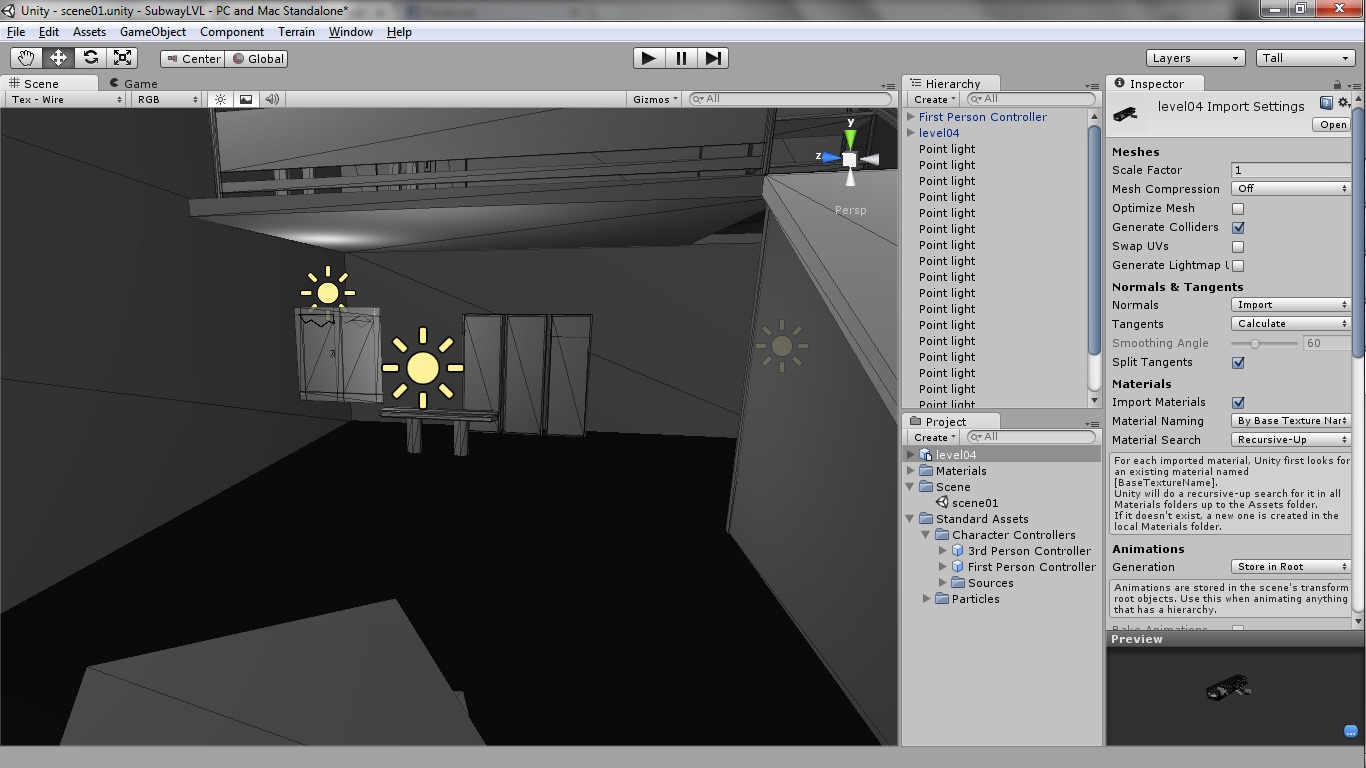
Hey good news, nice to hear it's working!!!
Please don't forget to click on the green check mark next to my answer, to signify to the system that the question has been answered, as this will also help others with similar problems.
Hey man.. im trying to do that .. clicking the thumbs up on ur first answer here .. but i keep getting an error that "You dont have permission to do this. Pls login as another user."
You can't click on the "thumbs up" until you get 15 karma points (the FAQ is useful, I advise you to read it, it's more of a user guide for "Unity Answers"). Click on the green tick mark to accept the answer.
Actually the tick mark (check mark), becomes green only after you click on it. It is located just below the thumbs down symbol (down-vote).
Answer by Bharatm23 · Dec 25, 2012 at 05:15 PM
Hey a few of the components are missing for that object actually. Since I imported the whole level as one fbx file i never noticed that. The invisible obj does not have the mesh renderer, mesh collider, and a few other components are also missing, which is weird! All i can see when i select the obj in the inspector are the transform values. and yes, when i hit F, i can only see the gizmo.. sorry for the confusion there :)
Well i actually got it! I imported the invisible object as a separate fbx file and now its visible and has all the req components! Well so i guess if u can't see ur objects in unity .. check for the mesh renderer! Thanks Pako :) i can finish my game lvl now! 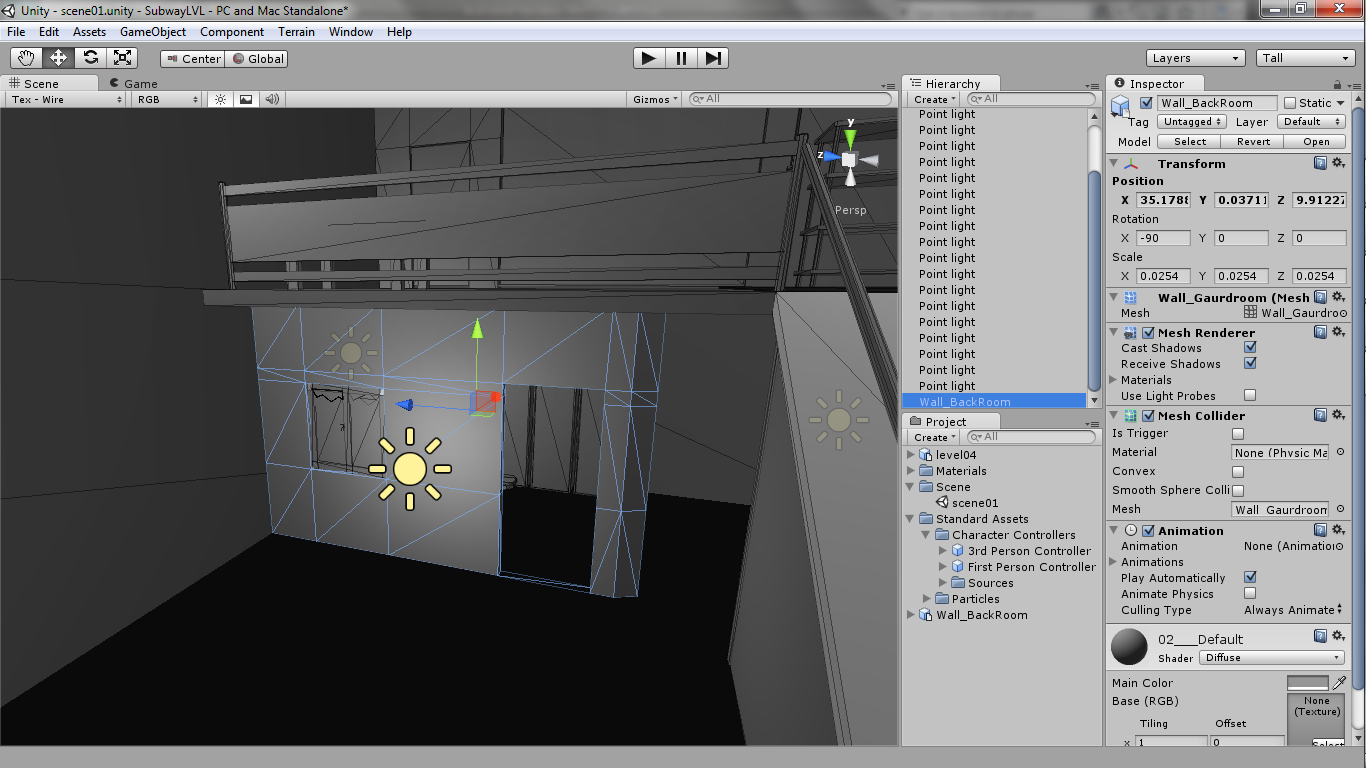
Answer by Schrenk · Jul 16, 2018 at 08:40 AM
If you're using Blender, make sure "Duplication" is set to none. I guess this is turned on sometimes when duplicating objects during modeling. This setting basically removes the "duplicate" from the export. Since you can use blender files directly in Unity I didn't even do an export, the object was just ignored by Unity in this case.