- Home /
Web player fails to download data file, IIS 7, MIME problem? hosted at EasySpace.com
I am using windows 7 64, i have my web hosting in EasySpace somewhere in Glasgow, and the server is based on windows(i think) .My problem is that uploading in my ftp a .unity3d file with the corresponding html doesn't play.(web player failed to download data)
I don't know anything about servers etc apart from writing basic html ... What I tried so far after checking forums and unity answers is ...
A.i added a web.config file declaring application/vnd.unity in my root directory of my web site. It didn't work.
B.I tried to rename the unity file to another name like jpg. It didn't work.
C.I contacted EasySpace to get an answer, Still waiting....
D. I tried to connect with IIS 7 to my website but don't really understand how it works. Do i have to connect to my local directory and then pass the permissions on the easy space server?
Any help would be really appreciated. Do i have to pay another hosting provider ?
thanks in advance alex ... a.
i have same problem with my web hosting, but i was change file extension to zip, its work.
finally they replied and they changed the mime settings... but there is a brand new problem ... now. Funnily enough in another company with linux servers the same file plays correctly. a.
Answer by alexnode · Sep 23, 2010 at 08:18 PM
Finally after easyspace.com fixed mime settings and move my files to a linux server everything works perfectly now ... I don't know what was the problem but my webserver was in an old windows machine.
Answer by draggix · Nov 12, 2011 at 03:53 AM
I had same problem. Reason was simple incorrect naming of files, casing also is important. you should edit your html file and check if
unityObject.embedUnity("unityPlayer", "webplayer.unity3d", 800, 600); have same name as your .unity3d package.
Answer by GrannySmith · Jul 22, 2013 at 07:08 AM
Though its a pretty old question: See the following topic. It is exactly what has to be done to enable downloading of unity3d files if you are able to config your server on your own. Just add the correct MIME type in the configs of the webserver http://answers.unity3d.com/questions/28968/mime-settings-for-unity3d-file-type.html
Your answer

Follow this Question
Related Questions
Web-server configuration to correctly serve Unity webplayers 4 Answers
webplayer wont work on my server? 1 Answer
Unity networking tutorial? 6 Answers
FTP Upload Files 2 Answers