- Home /
Weapon pick up
I've made a script which picks a weapon up after you touch it
var Hand : Transform;
var Sword : Transform;
var customSkin : GUISkin;
function OnTriggerEnter (other : Collider) {
GetComponent("LockScript").enabled = false;
if(other.gameObject.tag == "Sword"){
GUI.skin = customSkin;
GUI.Box (Rect (480,200,400,180), "Do you wish to pick this weapon up?");
if (GUI.Button (Rect (500,270,100,60), "Yes")) {
Sword.transform.position = Hand.position;
Sword.transform.parent = Hand.transform;
Destroy(other.gameObject);}
if (GUI.Button (Rect (750,270,100,60), "No")) {
GetComponent("LockSript").enabled = true;
}
}}
It looks as though it should work yet it doesn't. Any help would be appreciated
Answer by aldonaletto · Jan 23, 2012 at 10:37 PM
You can't place GUI instructions anywhere you want, only inside the OnGUI function. You must set a boolean variable in OnTriggerEnter to enable the GUI elements inside OnGUI, and clear this variable when it's no more needed. You must also save a reference to the trigger object, so you can destroy it in OnGUI:
var Hand : Transform; var Sword : Transform; var customSkin : GUISkin; private var pickedObj : GameObject; private var enableGui = false;
function OnTriggerEnter (other : Collider) { GetComponent("LockScript").enabled = false; if(other.gameObject.tag == "Sword"){ enableGui = true; pickedObj = other.gameObject; } }
function OnGUI(){ if (enableGui){ GUI.skin = customSkin; GUI.Box (Rect (480,200,400,180), "Do you wish to pick this weapon up?"); if (GUI.Button (Rect (500,270,100,60), "Yes")) { // if YES pressed... Sword.transform.position = Hand.position; Sword.transform.parent = Hand.transform; Destroy(pickedObj); // destroy the picked object enableGui = false; // close GUI } if (GUI.Button (Rect (750,270,100,60), "No")) { // if NO pressed... GetComponent("LockSript").enabled = true; enableGUI = false; // close GUI } } }
$$anonymous$$ay I note that you can and should accept the question if it is the one that solved your problem. So that others do not look at it, also to reduced the amount on unanswered questions.
Answer by epicman245 · Mar 14, 2013 at 05:02 AM
Where do I put a script like that? On the gun I'm trying to pick up? Or on the player, or something else.
Answer by Spy-King · Apr 30, 2015 at 07:51 AM
This script should be put on the gun prefab. It gives the player the weapon when you press the button Q.
(Btw, if your using a rigidbody to move the Player you should be fine. If you're using Raycasting, then you might want to add the a child to the player which has a boxcollider2D over the player and a rigidbody attached with no gravity)
Sorry, for the lengthy explanation, here's my script -
using UnityEngine;
public class GunPickup : MonoBehaviour
{
public SpriteRenderer PistolRenderer;
public Player Player; //Player is the script which controls the player
private SpriteRenderer _spriteRenderer;
public float FireRate;
public bool IsSingleBurst; //this is just a variable which tells if the gun is an automatic or a non-automatic
public void Awake()
{
_spriteRenderer = GetComponent<SpriteRenderer>();
}
public void OnTriggerStay2D(Collider2D other)
{
if (other.gameObject.GetComponentInParent<Player>() != null && Input.GetKeyDown(KeyCode.Q))
{
PistolRenderer.sprite = _spriteRenderer.sprite; // assigns this gun to the player's pistol
Player.FireRate = FireRate;
Player.IsSingleBurst = IsSingleBurst;
if (BurstWhenTaken != null)
Instantiate(BurstWhenTaken, transform.position, transform.rotation);
Destroy(gameObject); // destroys this object
}
}
}
Your answer

Follow this Question
Related Questions
Can i make a first person shooter MMO with unity? 2 Answers
Any problem with using real weapons in a FPS game? 0 Answers
picking up guns 1 Answer
Error in code I cannot fix 1 Answer
picking up weapons script? 3 Answers