- Home /
Orthographic camera movement clamping
I have an orthographic camera that is dynamically sized to give me pinch/zoom effects on a large background map. The camera's position is also adjusted as you drag the map around.
What I need to do is prevent the camera from moving outside of our predetermined map area. Initially I thought I could just clamp the camera position, but the value that you need to clamp to is dependent on the camera's current orthographicSize.
So the question is, how can I determine the current "bounding rectangle"(??) for an orthographic camera in world space? At first I thought it was simply the current camera location with the ortho size as an offset on all 4 sides, but that doesn't seem to be accurate.
Looking at the camera docs, it seems the orthographicSize gives you the only the vertical half-size and that the horizontal changes with aspect ratio. Is that what you've already accounted for or were you applying the orthoSize to both width and height?
aha! I was only looking horizontally, but you are correct! The horizonal width is dependent on the aspect ratio as well, but can at least be calculated now. Thanks.
i'm having the same issue. were you able to figure it out.?
im still kinda confused
Answer by Simeon2020 · Apr 02, 2014 at 02:06 PM
Adapted from this answer (and converted to c#), main difference for mine is that extents are moved into update to allow dynamic bounds with pinch and zoom: http://answers.unity3d.com/questions/501893/calculating-2d-camera-bounds.html
public class Camera_Bounds : MonoBehaviour
{
//mapX, mapY is size of background image
private float mapX = 61.4f;
private float mapY = 41.4f;
private float minX;
private float maxX;
private float minY;
private float maxY;
void Update()
{
vertExtent = Camera.main.camera.orthographicSize;
horzExtent = vertExtent * Screen.width / Screen.height;
// Calculations assume map is position at the origin
minX = horzExtent - mapX / 2.0f;
maxX = mapX / 2.0f - horzExtent ;
minY = vertExtent - mapY / 2.0f;
maxY = mapY / 2.0f - vertExtent;
}
void LateUpdate()
{
Vector3 v3 = transform.position;
v3.x = Mathf.Clamp(v3.x, minX, maxX);
v3.y = Mathf.Clamp(v3.y, minY, maxY);
transform.position = v3;
}
}
what would vertExtent and horzExtent be? private floats? thanks.
Answer by patrik-org · Apr 02, 2014 at 05:05 PM
Below is the way I solved it in my project. The orthographical camera is set up so that it covers the entire background image at start. I use a reference camera (copy of the camera) that is set to not render anything. I use the reference camera to get unzoomed & unpanned size as well as getting correct focus point depending on view target position.
void LateUpdate()
{
// get camera offset
var offset = (_referenceCamera.WorldToViewportPoint(_cameraFocus.transform.position) - new Vector3(0.5f, 0.5f, 0.0f));
// clamp offset depending on zoom
float clamp = 0.5f - 0.5f / _cameraZoom;
offset = new Vector3(Mathf.Clamp(offset.x, -clamp, clamp), Mathf.Clamp(offset.y, -clamp, clamp), offset.z);
// pan camera
var position = _referenceCamera.transform.position + new Vector3(offset.x * _referenceCamera.orthographicSize * 2.0f * camera.aspect, offset.y * _referenceCamera.orthographicSize * 2.0f, 0f);
camera.transform.position = position;
// zoom camera
camera.orthographicSize = _referenceCamera.orthographicSize / _cameraZoom;
}
Your answer

Follow this Question
Related Questions
Resizing orthographic camera to fit 2d sprite on screen 1 Answer
Orthographic Camera settings for a 2D game 1 Answer
Iphone 2d camera settings 1 Answer
Making a camera semi-orthographic 2 Answers
2D Camera sizing and movement 0 Answers